Cyber threats aren’t going away. In fact, they’re getting smarter. Small and medium-sized businesses (SMBs) often think, “We’re too small for hackers to care.” Sadly, that’s wrong. Hackers love SMBs. You’re like a small café with an unlocked back door—they can walk right in.
But don’t panic. You don’t need a team of security wizards or a million-dollar budget to keep your business safe. You just need a solid plan and a little discipline. This guide gives you clear, practical steps to defend against cyber attacks in 2025.
Why Cybercriminals Target SMBs
Hackers see SMBs as easy targets. Here’s why:
- Less Security: Big companies have dedicated security teams. SMBs usually don’t.
- More Valuable Data Than You Think: Even small businesses hold sensitive data—like customer payment info or personal details.
- Gateway to Bigger Targets: If you work with larger companies, hackers might use you to access them.
Most attacks aim for quick wins—ransomware, phishing, or stealing login details. The good news? You can stop most of them with the right steps.
1. Train Your Team—They’re Your First Line of Defense
Hackers know people are the weakest link. A well-placed email trick can do more damage than fancy malware. Teach your team how to spot the traps.
What to Do:
- Teach the Basics: Show employees how to spot phishing emails. Suspicious links, weird grammar, and urgent requests (“Send me $5,000 now!”) are all red flags.
- Run Tests: Send fake phishing emails to see who bites. Don’t shame them—use it as a lesson.
- Set Rules: Make it a policy to verify sensitive requests, like changing payment details, in person or over the phone.
Think of your team as the goalkeepers. They’re the first (and sometimes last) line of defense. Train them well.
2. Use Strong Passwords and Multi-Factor Authentication (MFA)
Weak passwords are like leaving your front door wide open. “Password123” or “companyname2024” won’t cut it.
What to Do:
- Enforce Strong Passwords: Use passphrases—something like “CatsLoveTuna!24.” They’re easy to remember and hard to crack.
- Enable MFA Everywhere: Multi-factor authentication adds an extra layer. Even if someone steals a password, they can’t get in without the second step (like a phone code).
- Use a Password Manager: Tools like Bitwarden or 1Password help employees create and store strong passwords without sticky notes.
Yes, it’s annoying to type in a code every time you log in. But it’s much less annoying than dealing with a data breach.
3. Secure Your Network and Devices
Your network is like a castle. Build strong walls, close the gates, and don’t let just anyone walk in.
What to Do:
- Install a Firewall: Firewalls block unwanted traffic. Think of them as bouncers for your network.
- Update Software Regularly: Patches fix security holes. Hackers love outdated software because it’s easier to break. Turn on automatic updates for everything—computers, phones, and even printers.
- Use Antivirus and Anti-Malware: This software acts like a security guard, stopping known threats before they cause trouble.
- Secure Wi-Fi: Use a strong password for your Wi-Fi. Don’t let customers or visitors access your internal network—set up a guest network instead.
4. Back Up Your Data (Because Bad Things Happen)
Imagine losing all your files overnight—customer records, invoices, everything. It happens more often than you think. A solid backup plan is your safety net.
What to Do:
- Back Up Regularly: Schedule daily or weekly backups, depending on how much you can afford to lose.
- Follow the 3-2-1 Rule:
- 3 copies of your data
- 2 stored on different media (e.g., cloud storage + external drive)
- 1 stored offline (so ransomware can’t touch it).
- Test Your Backups: A backup that doesn’t work is pointless. Test it monthly to ensure you can restore files when needed.
If ransomware strikes, you’ll sleep better knowing you don’t have to pay the attackers. Just restore your backup and move on.
5. Plan for the Worst—Create an Incident Response Plan
No system is perfect. Even with the best defenses, something might slip through. When that happens, knowing what to do can save your business.
What to Do:
- Write Down a Plan: Include who to contact, what to do first, and how to stop the attack from spreading. Keep it simple and easy to follow.
- Assign Roles: Decide who handles what. Who calls IT? Who communicates with customers? Who talks to legal or the authorities?
- Practice It: Run a drill once a year. Treat it like a fire drill for your systems. The smoother your response, the less damage you’ll face.
Without a plan, panic takes over. With a plan, you look like a calm, organized superhero.
6. Protect Your Email—Hackers’ Favorite Playground
Most cyber attacks start with email. A phishing email can trick someone into clicking a bad link, downloading malware, or sharing sensitive info.
What to Do:
- Filter Emails: Use email security tools that block suspicious emails before they reach inboxes.
- Warn About Attachments: Tell employees not to open files from unknown senders. Malware often hides in those innocent-looking PDFs.
- Verify Requests: Teach your team to confirm unusual requests, like “urgent” payments, through a phone call.
7. Work with Trusted Third-Party Providers
You don’t have to do everything yourself. Managed IT providers or security consultants can help you set up strong defenses and monitor your systems.
What to Do:
- Vet Vendors: Ask providers about their security practices. How do they handle your data? Do they follow security standards?
- Limit Access: Only give vendors access to what they need. Review their permissions regularly.
8. Stay Updated on Threats
Cyber threats change all the time. New scams pop up, and old tricks get better. Stay informed so you know what to watch out for.
What to Do:
- Subscribe to Alerts: Websites like CISA (Cybersecurity and Infrastructure Security Agency) share updates on common threats.
- Talk to Other Businesses: Join local SMB groups or forums to share tips and learn about recent threats others have faced.
Cybersecurity isn’t glamorous, but it’s necessary. Hackers don’t care if your business is small—they care if you’re easy to breach. By following these steps, you make their job much harder.
Train your team, secure your systems, and plan for the worst. You don’t need to be perfect, but you do need to be prepared.
If a hacker wants to move on to easier prey, make sure that prey isn’t you.
Martin Baker
Martin Baker, Managing Editor at Decoded.cc, harnesses a decade of digital publishing expertise to craft engaging content around technology, data, and culture. He leads cross-functional teams, enforces editorial excellence, and transforms complex ideas into accessible narratives—fueling Decoded.cc’s growth and impact.






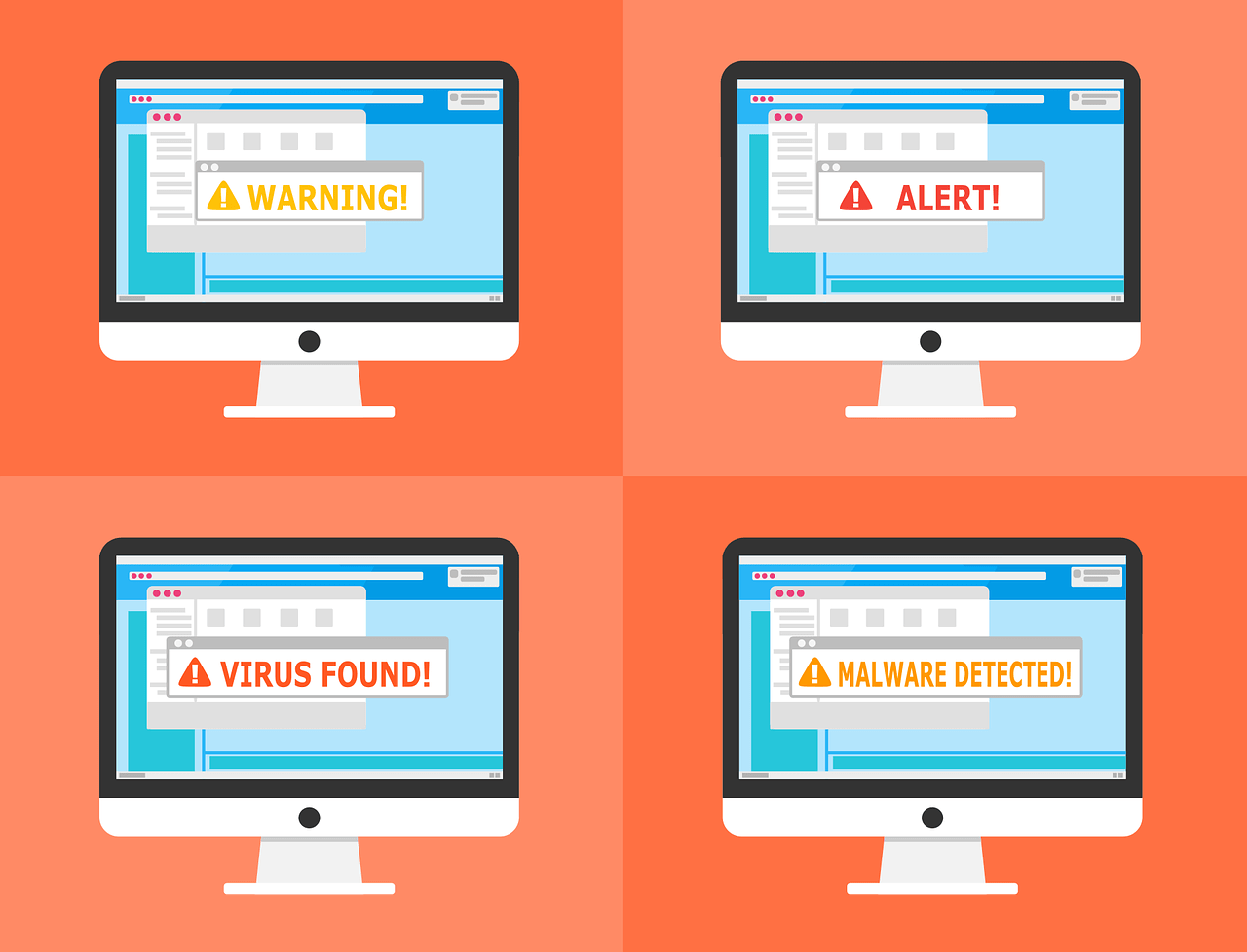
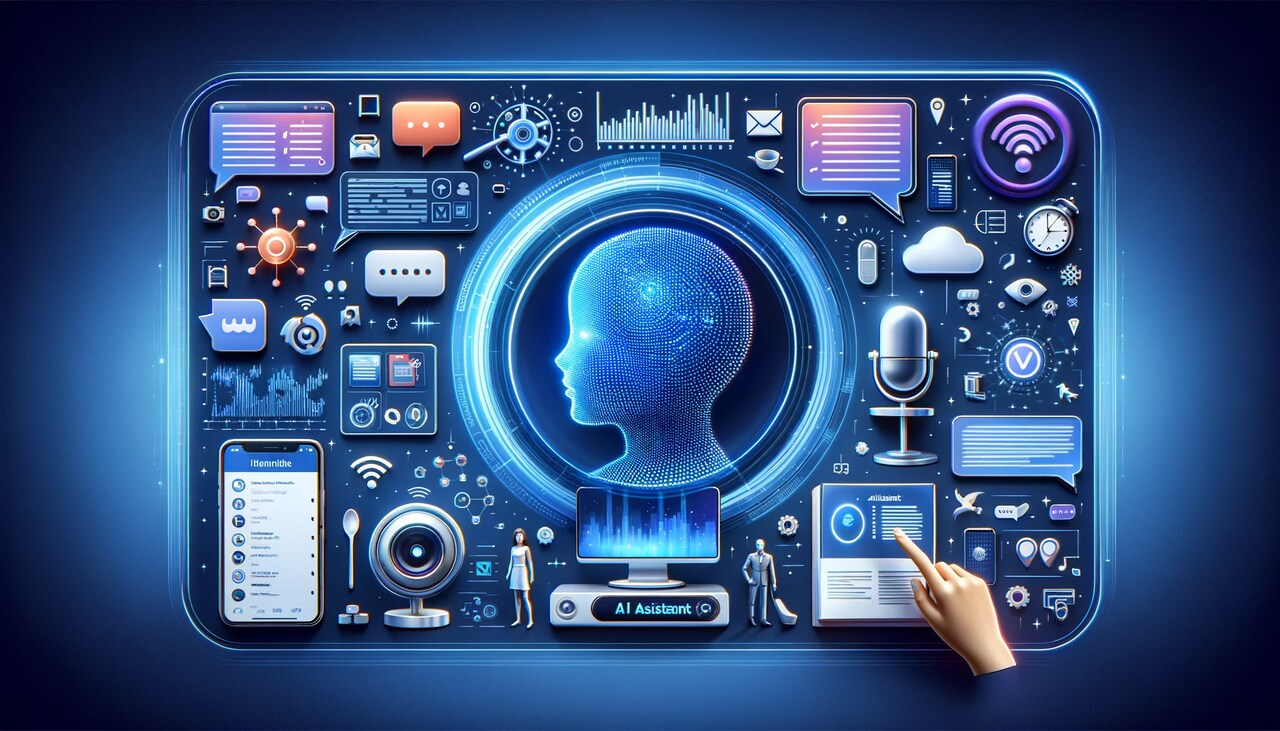
Leave a Reply