Public Wi-Fi is a customer expectation in cafes, waiting rooms, and co-working spaces. Small and medium-sized businesses (SMBs) often provide free guest Wi-Fi but overlook critical security measures. This creates vulnerabilities that can expose both customers and the business to cyber risks.
In this guide, we’ll walk you through securing your public Wi-Fi network, provide a sample Wi-Fi usage policy, and offer a practical checklist.
1. Why Secure Public Wi-Fi Matters
- Data Theft: Unsecured networks are prime targets for hackers to intercept sensitive customer information.
- Malware Injection: Attackers can distribute malicious software through unsecured networks.
- Reputation Damage: A security breach could ruin your customers’ trust.
- Legal Responsibility: SMBs could face fines or legal consequences if customer data is mishandled.
Real-World Example:
Scenario 1: Fake Hotspot Attack
A popular downtown café provided free Wi-Fi under the SSID CafeGuestFree. An attacker set up a rogue access point using the same SSID and signal strength. Customers unknowingly connected to the fake network. The attacker used packet-sniffing tools to intercept login credentials, personal emails, and banking details from unsuspecting users. The café only discovered the issue when several customers reported suspicious account activity.
Scenario 2: Malware Injection
A small hotel provided free Wi-Fi without requiring a password or login screen. An attacker exploited a vulnerability in the router’s outdated firmware to inject malware into connected devices. Several guests reported their devices behaving erratically, with one experiencing unauthorized financial transactions. The hotel faced reputational damage and had to compensate affected customers.
Scenario 3: Insider Threat
At a co-working space, an employee with access to the internal Wi-Fi network misconfigured the router settings. This allowed guest devices to access administrative tools and shared internal files. A tech-savvy guest discovered confidential client information exposed over the network.
These examples highlight common but preventable vulnerabilities. Proper network segmentation, strong encryption, and regular monitoring could have stopped these attacks.
2. Configuring a Secure Public Wi-Fi Network
Step 1: Use a Separate Guest Network
Keep your guest network separate from your business’s internal network.
- Enable VLAN (Virtual Local Area Network) separation.
- Disable access to sensitive resources (e.g., POS systems).
- Use network segmentation to prevent unauthorized cross-traffic.
Example Configuration (Router Interface):
Guest Network: Enabled
SSID: MyBusiness_Guest
Security: WPA3-Personal
Client Isolation: Enabled
Subnet: 192.168.2.0/24Step 2: Strong Encryption and Passwords
- Use WPA3 encryption.
- Change default router credentials.
- Use complex Wi-Fi passwords (e.g.,
s#cUr3!WiF1_2024). - Update passwords quarterly.
- Disable SSID broadcasting for administrative networks.
Step 3: Disable WPS (Wi-Fi Protected Setup)
WPS is convenient but insecure. Turn it off.
Step 4: Enable Network Monitoring
Use tools like Ubiquiti UniFi, OpenWRT, or pfSense to monitor network traffic for anomalies.
Step 5: Set Bandwidth Limits
Prevent a single user from hogging all the bandwidth.
Example Settings:
Per User Bandwidth Limit: 2 Mbps
Maximum Connected Devices: 50
Timeout for Inactivity: 15 MinutesStep 6: Update Firmware Regularly
Ensure your router and access points have the latest firmware updates to fix security vulnerabilities.
Step 7: Use Enterprise-Grade Hardware
- Prefer business-grade routers (e.g., Cisco Meraki, Ubiquiti UniFi, TP-Link Omada).
- Use dedicated access points for better coverage and management.
- Enable logging features for audit trails.
Step 8: Enable DNS Filtering
Use tools like OpenDNS or Cloudflare DNS to block malicious domains.
Example DNS Configuration:
Primary DNS: 1.1.1.1
Secondary DNS: 8.8.8.83. Creating a Public Wi-Fi Policy
A Wi-Fi usage policy helps set expectations for customers and reduces liability.
Sample Policy Template:
Wi-Fi Usage Policy
1. The Wi-Fi network is provided for customer convenience only.
2. Do not access illegal or inappropriate content.
3. Do not attempt to bypass network security measures.
4. The business is not responsible for any data loss or security breaches.
5. Activity may be monitored for security purposes.Display this policy prominently (e.g., in-store signage, on the Wi-Fi login page).
4. Common Security Threats on Public Wi-Fi
Man-in-the-Middle (MITM) Attacks
Attackers intercept and manipulate communication between two parties. Prevention: Use WPA3 encryption and SSL certificates.
Rogue Access Points
Unauthorized hotspots mimicking your network. Prevention: Regularly scan for rogue devices using monitoring tools.
5. Training Staff and Awareness
- Conduct regular workshops on Wi-Fi security.
- Train staff to recognize phishing attempts and rogue access points.
- Provide step-by-step guides for resetting routers and managing passwords.
- Develop an incident response plan for Wi-Fi security breaches.
- Ensure staff knows how to isolate a compromised device from the network.
- Teach safe Wi-Fi practices, like not sharing internal credentials.
- Assign a staff member to monitor network logs regularly.
Securing public Wi-Fi isn’t a one-time task—it’s an ongoing process requiring vigilance, training, and regular updates. Investing in strong hardware, segmenting networks, and training staff can drastically reduce vulnerabilities. The risks of overlooking these measures are too significant to ignore. By following this guide, you’re not just protecting your customers—you’re safeguarding your business’s reputation and integrity.
Take proactive steps today, and make your public Wi-Fi a secure gateway, not a vulnerability waiting to be exploited.
Martin Baker
Martin Baker, Managing Editor at Decoded.cc, harnesses a decade of digital publishing expertise to craft engaging content around technology, data, and culture. He leads cross-functional teams, enforces editorial excellence, and transforms complex ideas into accessible narratives—fueling Decoded.cc’s growth and impact.






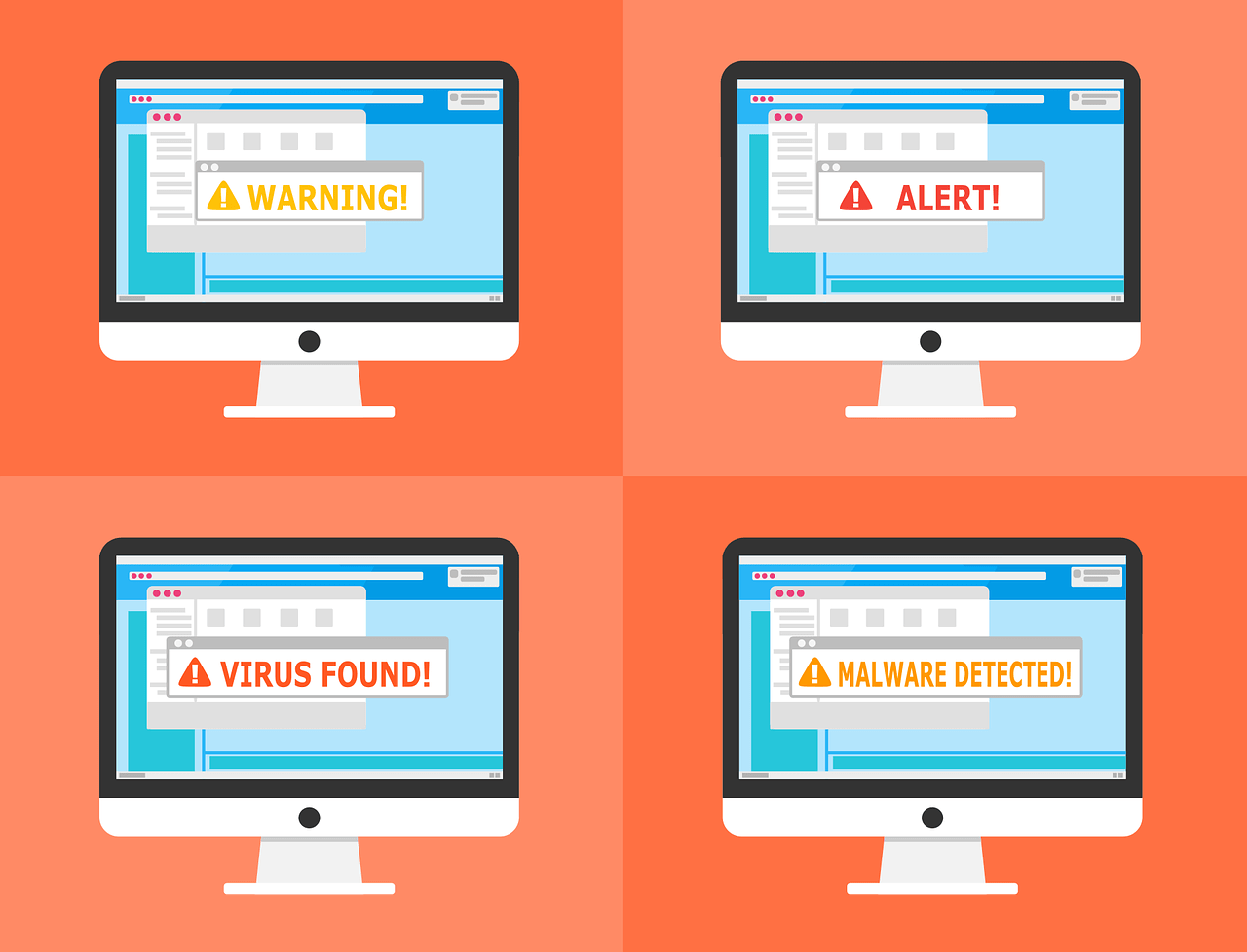
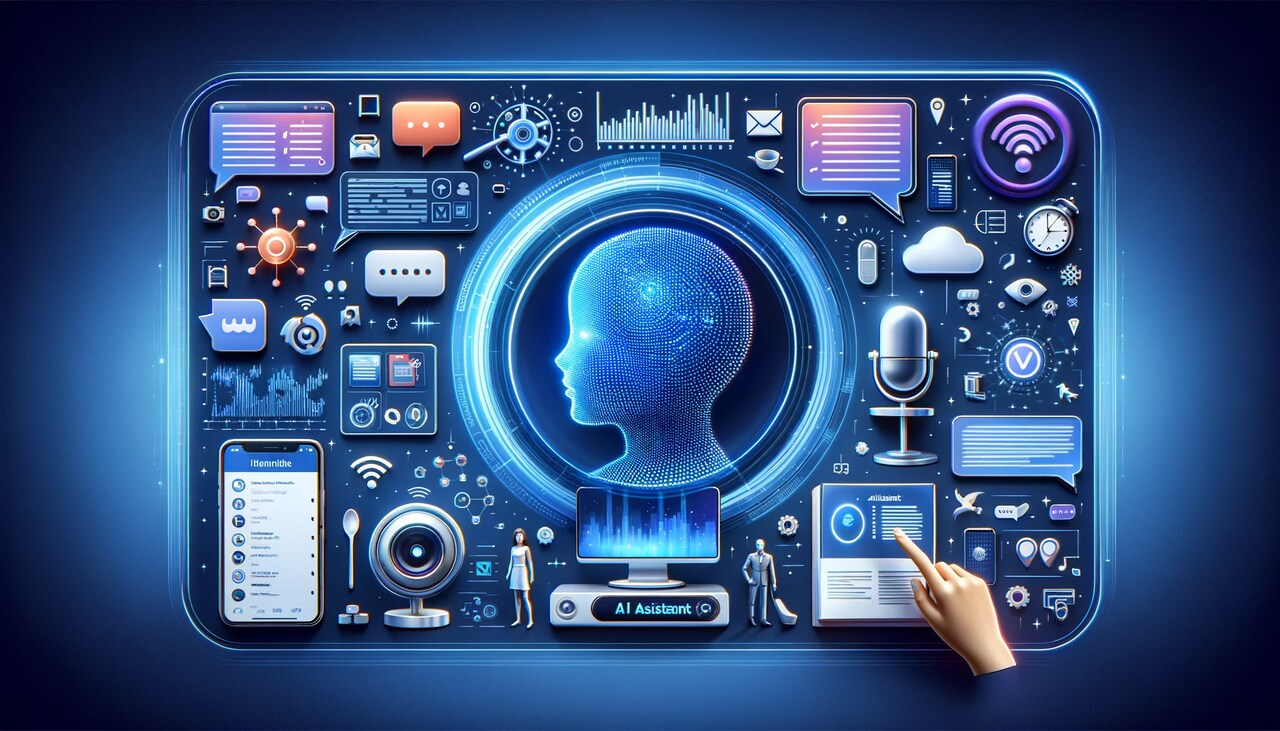
Leave a Reply