Introduction In December 2024, a small marketing agency with just 20 employees faced a ransomware attack that locked them out of critical client files during the peak holiday campaign season. This case study explores how the attack happened, how the business responded, and what lessons other small and medium-sized businesses (SMBs) can take away.
The Incident: How It All Started The marketing agency relied heavily on cloud storage and email communication. On December 5th, an employee received an email with an attachment labeled “Campaign Assets Q4.” Believing it was from a trusted client, they clicked it. Within minutes, ransomware spread across the agency’s cloud storage, encrypting client data, design files, and campaign schedules.
The ransomware didn’t just lock files—it also displayed a countdown timer demanding payment in cryptocurrency within 72 hours. Panic set in as employees realized they couldn’t access critical data needed for ongoing projects.
Key Takeaway: Phishing emails remain one of the most common entry points for cyberattacks. Regular staff training and email filtering tools are essential defenses.
Immediate Response: The Good, The Bad, and the Panicked The agency lacked an in-house IT team but quickly contacted their outsourced IT service provider. The provider isolated affected systems, halted network activity, and began analyzing the extent of the damage.
However, the agency discovered their cloud backup system hadn’t run successfully in over two months due to a misconfigured backup job. Additionally, no recent offline backups existed.
During the first 48 hours, project deadlines loomed, and staff productivity plummeted as employees manually recreated files where possible.
What They Did Right:
- Isolated infected systems quickly.
- Contacted external IT support promptly.
- Avoided paying the ransom, preventing further financial loss.
What Went Wrong:
- Backups were outdated.
- Backup systems weren’t regularly monitored.
- No formal incident response plan.
- Insufficient communication channels for crisis management.
The Aftermath: Paying the Ransom vs. Restoring From Backups After consultations with cybersecurity experts, the agency decided not to pay the ransom. Instead, they relied on older backups and manually recreated lost client assets.
Restoring operations took three weeks, during which several clients temporarily paused their campaigns. The financial fallout included:
- $60,000 in recovery costs, including IT fees.
- Lost revenue from delayed campaigns.
- Reputational damage, as clients questioned data security measures.
Key Takeaway: Regular, monitored backups—both locally and in the cloud—can prevent extended downtime and massive recovery costs.
The Human Impact: Stress, Morale, and Communication Gaps The ransomware attack didn’t just affect finances; it also had a significant impact on the staff:
- Employees reported high stress and burnout during data recovery efforts.
- Communication breakdowns delayed critical decisions.
- Trust in the company’s IT systems declined.
Lesson Learned: Transparent communication during a crisis can help reduce stress and maintain employee morale.
What They Learned and Implemented Post-Attack
- Monitored Backups: The agency now runs automated daily backups, with weekly manual checks.
- Employee Training: Staff undergo monthly phishing awareness training.
- Incident Response Plan: A documented plan now outlines clear recovery steps.
- Multi-Factor Authentication (MFA): Critical systems require MFA.
- Simulated Cyberattack Drills: Regular tabletop exercises ensure everyone knows their role in a crisis.
- Improved Communication Protocols: Clear channels for reporting and managing incidents.
Key Takeaway: Cybersecurity isn’t a one-time fix. It requires ongoing attention and routine checks.
SMB Takeaways: Practical Steps to Avoid a Similar Fate
- Train Staff Regularly: Phishing emails exploit human error.
- Monitor Backups: Automated backups need regular verification.
- Create an Incident Response Plan: Everyone should know their role in an attack.
- Use MFA: It adds an extra security layer.
- Improve Communication Protocols: Clear reporting channels reduce chaos.
- Partner with IT Experts: Have a trusted cybersecurity provider on call.
- Test Your Plans: Run simulated ransomware drills to find weaknesses.
Conclusion Cyberattacks on SMBs are not hypothetical—they are a daily reality. This case study shows how one small agency navigated a ransomware attack and came out smarter. Cybersecurity doesn’t need to be expensive, but it does require preparation.
Final Thought: Don’t wait for an attack to act. Build your defenses now because ransomware doesn’t care about your size—it cares about your weaknesses.
Sample Script for Backup Automation (if you’re using Windows Task Scheduler):
# Backup Script Example
$source = "C:\AgencyData"
$destination = "D:\Backups\AgencyData_$(Get-Date -Format yyyy-MM-dd)"
Copy-Item -Path $source -Destination $destination -RecurseSchedule this script to run daily using Task Scheduler, and ensure you also have offsite cloud backups in place.
Stay Safe, Stay Prepared.
Martin Baker
Martin Baker, Managing Editor at Decoded.cc, harnesses a decade of digital publishing expertise to craft engaging content around technology, data, and culture. He leads cross-functional teams, enforces editorial excellence, and transforms complex ideas into accessible narratives—fueling Decoded.cc’s growth and impact.






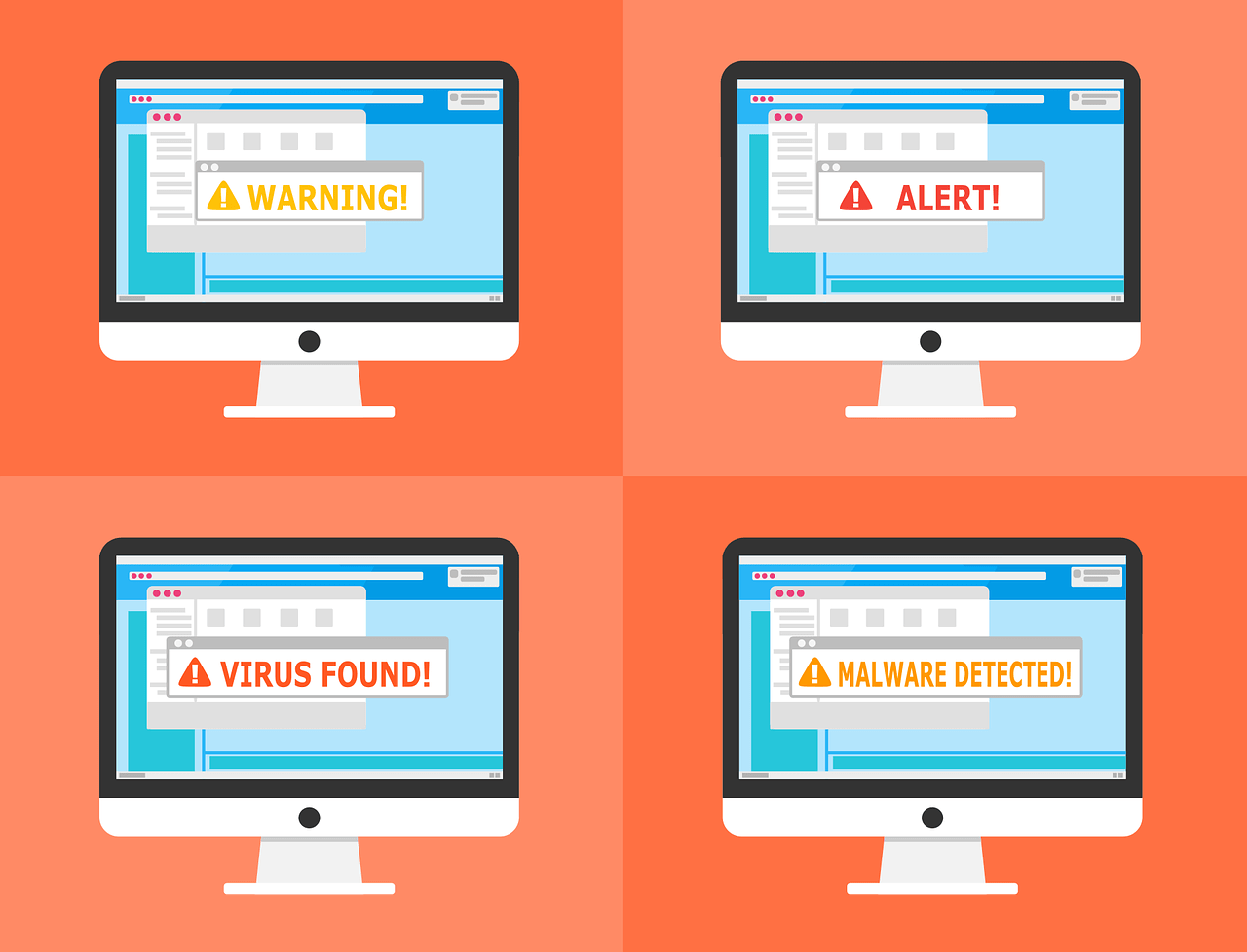
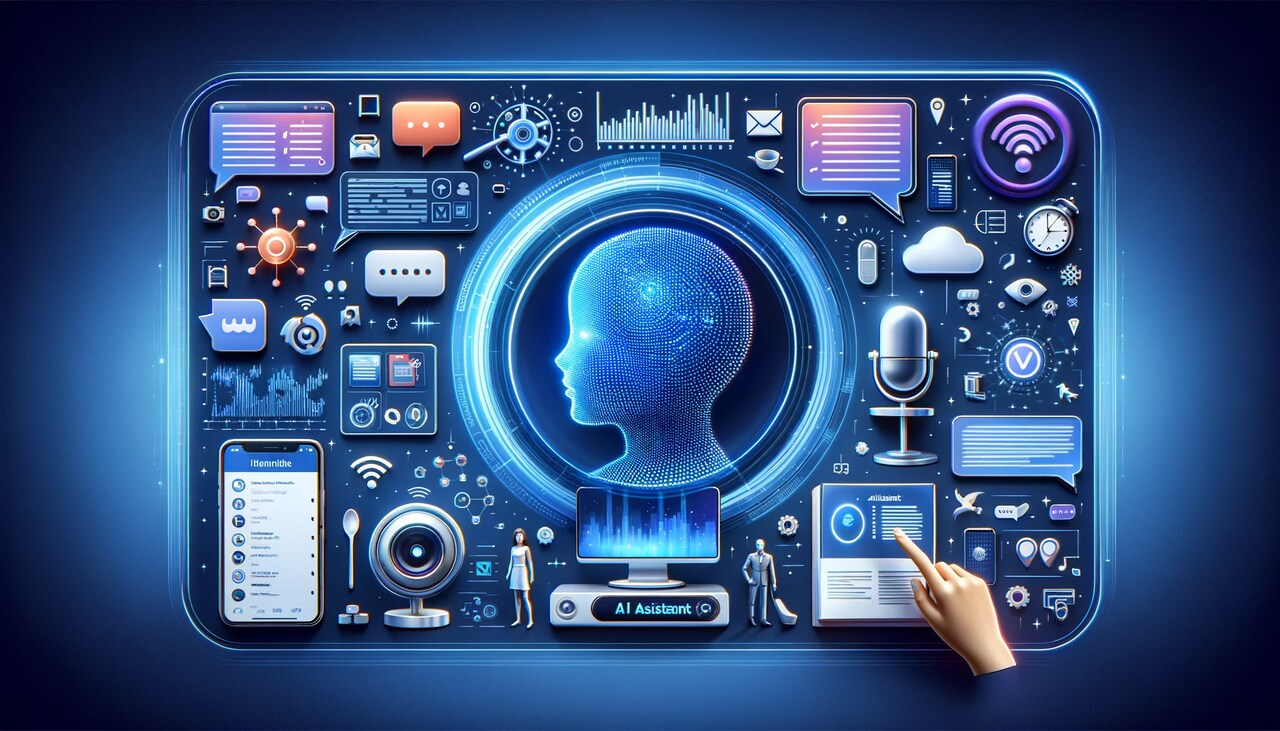
Leave a Reply