A small accounting firm in Texas recently became the victim of a ransomware attack. The root cause? They ignored a critical software update for their firewall. Hackers exploited a well-documented vulnerability, gained access to the firm’s network, and locked down every single file. The firm couldn’t access financial records, client information, or even basic communication systems. The attackers demanded a hefty ransom, and the firm had no choice but to pay. Even then, some data was permanently lost.
The story began with a routine oversight. The accounting firm had received a notification about a critical firewall update weeks earlier. Their IT team marked it as ‘low priority,’ believing there was no immediate threat. Days passed, and the notification was buried under other tasks. Meanwhile, hackers were actively scanning networks for unpatched systems. On a quiet Tuesday morning, the attack began. The firm’s network slowed down, files became inaccessible, and a chilling ransom note appeared on every screen. Panic set in as the realization dawned: the ignored update had been their downfall.
Why Software Updates Matter: Software updates, often referred to as patches, are not just about adding new features. They frequently fix vulnerabilities that cybercriminals actively exploit. When developers discover a security flaw, they release updates to patch those holes. Ignoring these patches is like leaving your front door unlocked after hearing about a burglar in your neighborhood.
Here’s a timeline of how the attack unfolded at the Texas accounting firm:
- Week 1: The IT team receives a notification about a critical firewall update. It’s marked as ‘low priority.’
- Week 2: The notification gets buried under other tasks and remains unresolved.
- Week 3: Hackers identify the firm’s outdated firewall during an automated network scan.
- Week 4: The attackers exploit the vulnerability and gain access to the network.
- Day of Attack: Employees notice slow systems and locked files. A ransom note appears on every screen.
- Aftermath: The firm pays the ransom but loses critical data permanently.
This timeline highlights how small delays in addressing updates can lead to catastrophic consequences.
- Day 0: A vulnerability is discovered in firewall software.
- Day 1: Hackers create an exploit to target the vulnerability.
- Day 2: The software vendor releases a patch.
- Day 10: Hackers start scanning the internet for systems that haven’t been updated.
- Day 30: Systems without the patch become low-hanging fruit for attackers.
If your business is still on Day 0 while attackers are on Day 30, you’re an easy target.
The Technical Side: What Happens When You Ignore Updates
Let’s break it down with a simple example. Imagine your firewall software uses an outdated library with a known vulnerability.
Here’s how an attacker might exploit it:
# Simplified exploit example
import socket
host = 'target.firewall.ip'
port = 8080
exploit_payload = b'evil_code_here'
s = socket.socket(socket.AF_INET, socket.SOCK_STREAM)
s.connect((host, port))
s.send(exploit_payload)
s.close()In this oversimplified script, an attacker sends malicious payloads directly to your outdated firewall. If the vulnerability is unpatched, the firewall may execute the malicious code, giving attackers full access to your network.
This isn’t science fiction—it’s happening every day.
The Human Factor: Why Updates Are Ignored
- Downtime Worries: Many businesses fear that updates will disrupt daily operations.
- False Sense of Security: If nothing has gone wrong so far, it’s easy to assume everything is fine.
- Lack of Awareness: Some IT teams simply don’t know how critical updates are.
- Manual Processes: When updates require manual installation, they often get pushed down the priority list.
Best Practices for Managing Software Updates:
- Automate Where Possible: Enable automatic updates for software and operating systems.
- Scheduled Downtime: Plan maintenance windows for critical systems.
- Stay Informed: Subscribe to security bulletins from vendors.
- Test Updates in a Safe Environment: For mission-critical systems, test updates in a sandbox before deploying them live.
- Document Everything: Keep records of when updates are installed and who oversees them.
Example configuration for automated updates in a Linux environment:
# Enable automatic updates on Ubuntu
sudo apt install unattended-upgrades
sudo dpkg-reconfigure --priority=low unattended-upgradesThis simple setup ensures your Linux server will automatically install critical updates.
The Quick Takeaway: If you’re not updating your software, you’re gambling with your company’s security. Hackers rely on businesses ignoring updates—they know most vulnerabilities have a long shelf life because someone, somewhere, hasn’t patched them.
Automate updates where you can, and for critical systems, schedule dedicated maintenance time. Security isn’t always glamorous, but neither is explaining to your clients why their data is in the hands of criminals.
Don’t leave the door open. Update your systems. Every time.
Martin Baker
Martin Baker, Managing Editor at Decoded.cc, harnesses a decade of digital publishing expertise to craft engaging content around technology, data, and culture. He leads cross-functional teams, enforces editorial excellence, and transforms complex ideas into accessible narratives—fueling Decoded.cc’s growth and impact.
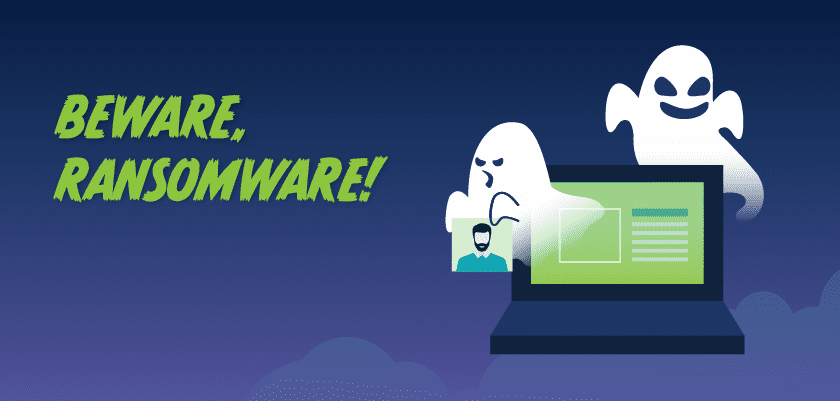





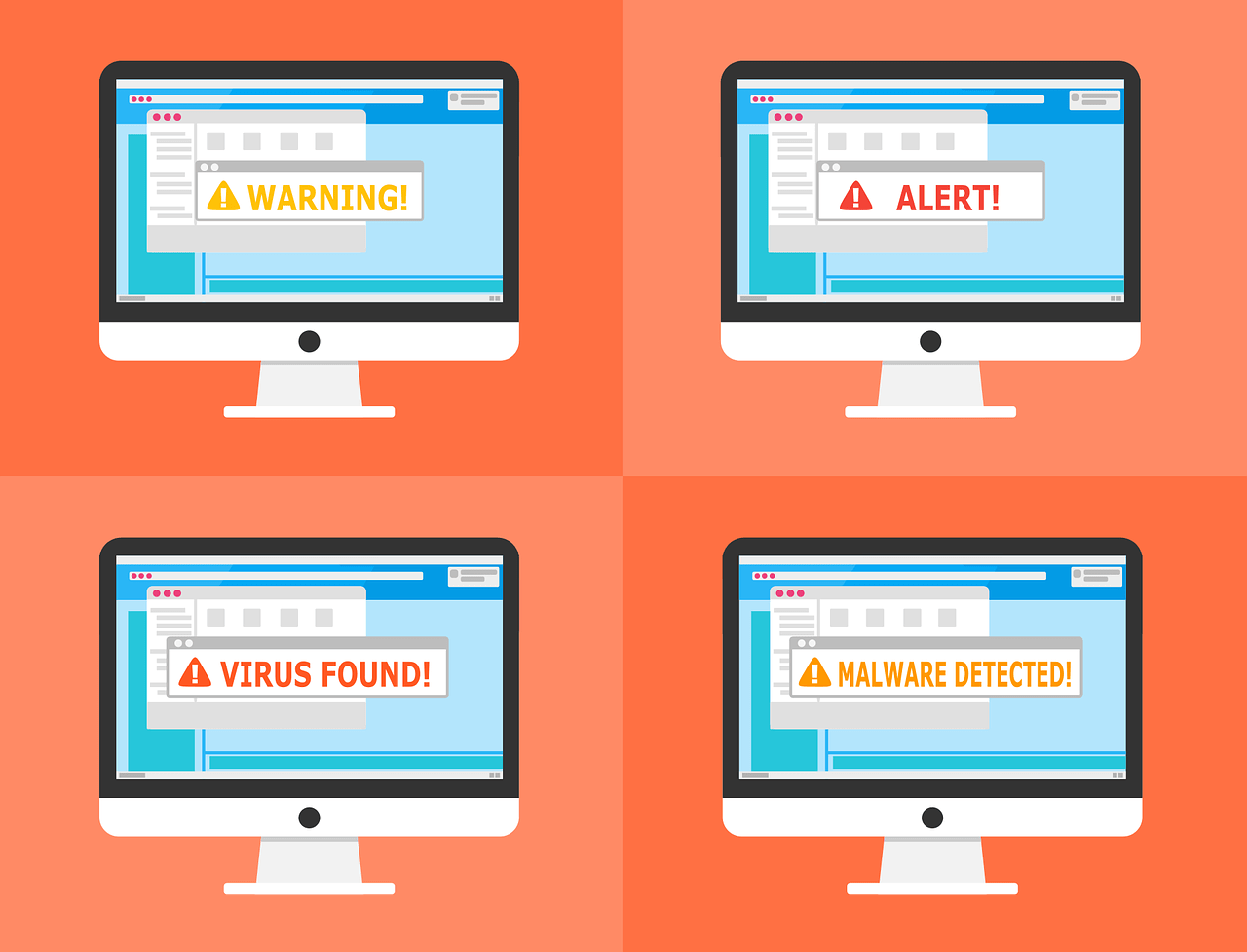
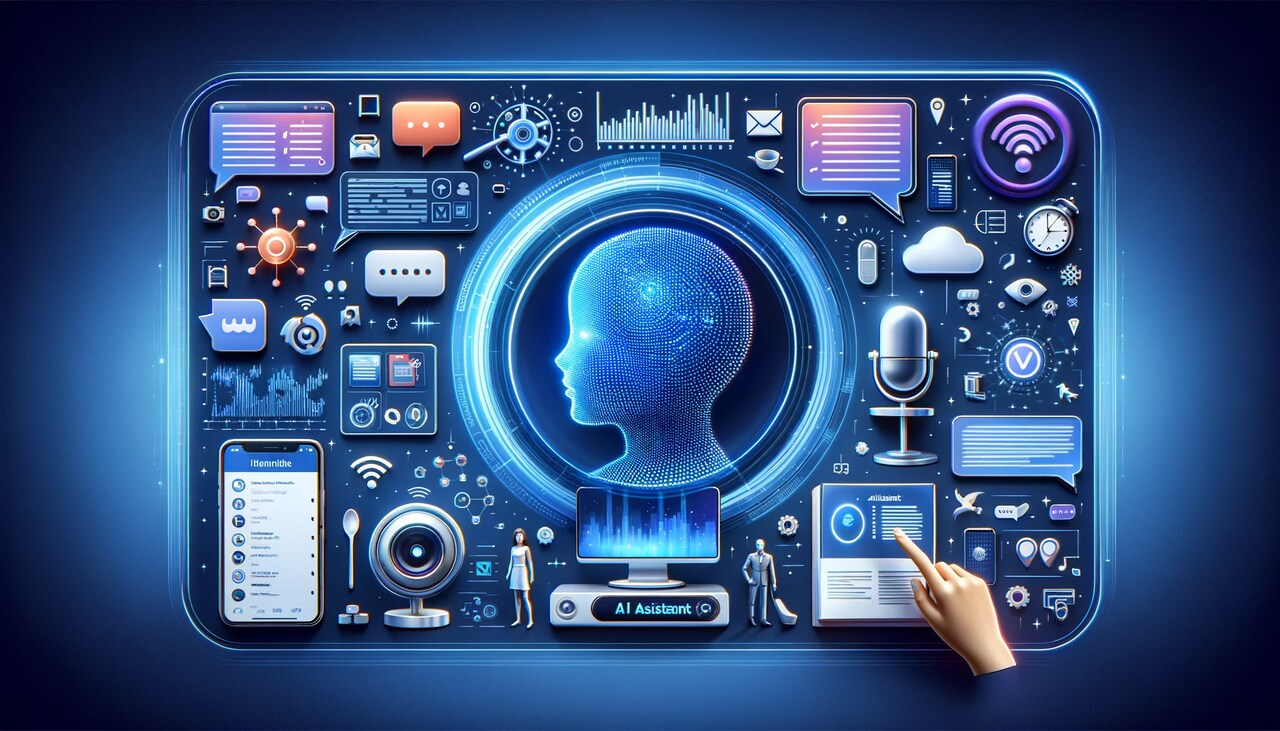
Leave a Reply