Cybercriminals have found a simple yet effective way to bypass Apple’s phishing protections built into iMessage. This exploit enables them to trick users into activating dangerous phishing links. As mobile devices dominate how people pay bills, shop, and communicate, phishing attacks (a form of fraudulent message-based scamming) are becoming more popular among bad actors.
The iMessage Phishing Threat
A new phishing campaign is causing concern, especially among iMessage users. It leverages a clever manipulation of Apple’s built-in phishing defenses. According to security researchers at Malwarebytes, reports of suspicious messages have been increasing for months. Now, the campaign is gaining attention due to its growing scale and effectiveness.
How Apple’s Defenses Are Breached
iMessage is designed to block links from unknown senders, preventing accidental access to potentially dangerous websites. However, no security system is perfect. Cybercriminals have identified a vulnerability in how users interact with iMessage:
- If a user replies to a message or adds the sender to their contacts, links in the message become clickable.
- These links can lead to phishing sites designed to steal personal information or install malware.
This tactic relies heavily on user habits. People often reply to unfamiliar messages with “STOP” or “YES” to unsubscribe from spam, inadvertently activating links in the process. Criminals exploit this behavior to bypass Apple’s protections and lure users to fraudulent websites.
Common Phishing Techniques
Phishing messages often create a sense of urgency to prompt users to click. Examples include:
- Notifications about undelivered packages (e.g., claiming to be from delivery services like DHL).
- Alerts about unpaid service fees or outstanding balances.
- Warnings of overdue shipping charges or unexpected payments.
These messages are crafted to make recipients feel they must act quickly, increasing the likelihood of engagement. Additionally, phishing messages may include instructions to “click a link,” “copy the link into Safari,” or “reply with a confirmation code.”
Examples of Phishing Messages
Phishing messages frequently include language designed to manipulate recipients, such as:
- “Reply YES to confirm your appointment and activate the link.”
- “Click here to resolve your account issue immediately.”
- “Copy the following link into your browser to update your information.”
Even if users avoid clicking links, replying confirms an active phone number, flagging the user as a potential target for future scams.
Anatomy of a Phishing Link
Phishing links often mimic legitimate websites but include subtle differences designed to evade detection. For example:
- Legitimate URL:
www.bankname.com - Phishing URL:
www.banknane.comorwww.bankname-login.com
These URLs may redirect users to sites that request sensitive information, such as login credentials or payment details. In some cases, the sites install malware or spyware to monitor the user’s activity.
How to Protect Yourself
Experts recommend the following steps to reduce the risk of phishing attacks:
| Tip | Description |
|---|---|
| Don’t reply to suspicious messages | Even a simple response like “Y” or “1” confirms your number is active, attracting more phishing attempts. |
| Avoid adding unknown numbers to contacts | Adding senders to your contacts disables iMessage’s phishing protection, exposing you to malicious links. |
| Verify messages directly with companies | If a message claims to be from a trusted company, contact them using verified contact details instead of responding to the SMS. |
| Report suspicious messages | Use spam-reporting tools or “Do Not Call” registries to report unwanted messages. |
| Review your device’s security settings | Check your security settings under “Privacy” or “Security” in your device’s menu to ensure maximum protection. |
| Examine links carefully | Be cautious of URLs, as scammers often use addresses that look legitimate but are slightly altered. |
| Stay skeptical of unusual messages | Be wary of offers or threats that seem overly generous or serious; they’re often scams. |
| Consider third-party protection tools | Use apps from reputable providers to add an extra layer of phishing protection. |
How Companies and Developers Can Help
Organizations and developers can also take steps to combat phishing campaigns:
- Implement stricter link validation: Enhance algorithms to detect phishing links, even when links are clicked post-approval.
- Educate users: Regularly remind customers about phishing tactics and provide tips to identify fraudulent messages.
- Introduce stronger contact-based protections: Notify users when they add potentially suspicious contacts to their address book.
- Improve reporting tools: Make it easier for users to report phishing messages directly from messaging apps.
The rise of phishing campaigns highlights how cybercriminals continue to evolve their methods to bypass security measures. By exploiting user habits, they’re able to circumvent iMessage’s built-in protections. Awareness and vigilance are essential to avoid falling victim to these schemes. Users must stay cautious, verify suspicious messages independently, and follow best practices to protect their personal information.
While Apple’s security measures are robust, they’re not foolproof. By understanding the tactics used and maintaining a skeptical approach to unfamiliar messages, users can better protect themselves against phishing threats. The stakes are high, but with the right strategies, the risks can be minimized.
Martin Baker
Martin Baker, Managing Editor at Decoded.cc, harnesses a decade of digital publishing expertise to craft engaging content around technology, data, and culture. He leads cross-functional teams, enforces editorial excellence, and transforms complex ideas into accessible narratives—fueling Decoded.cc’s growth and impact.






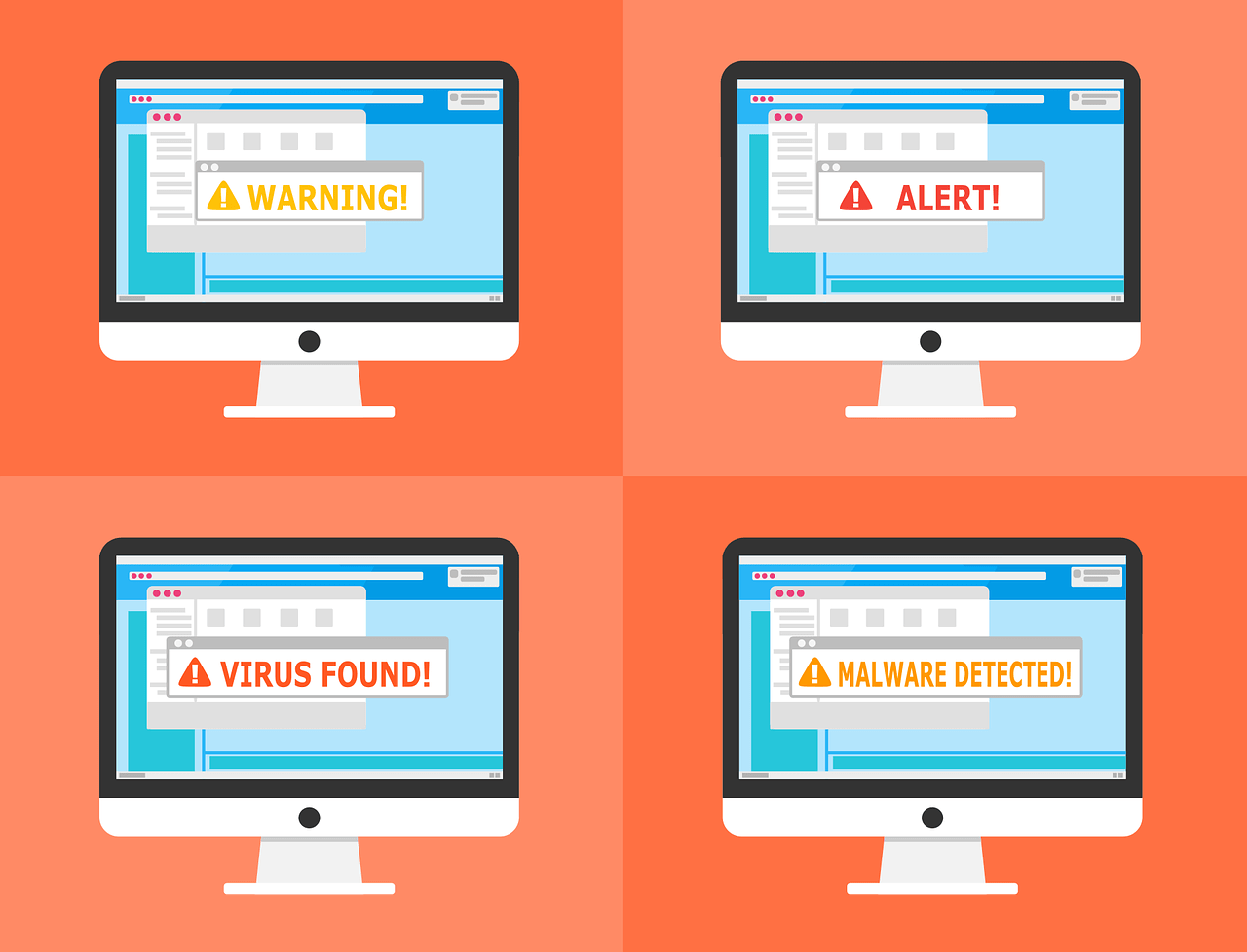
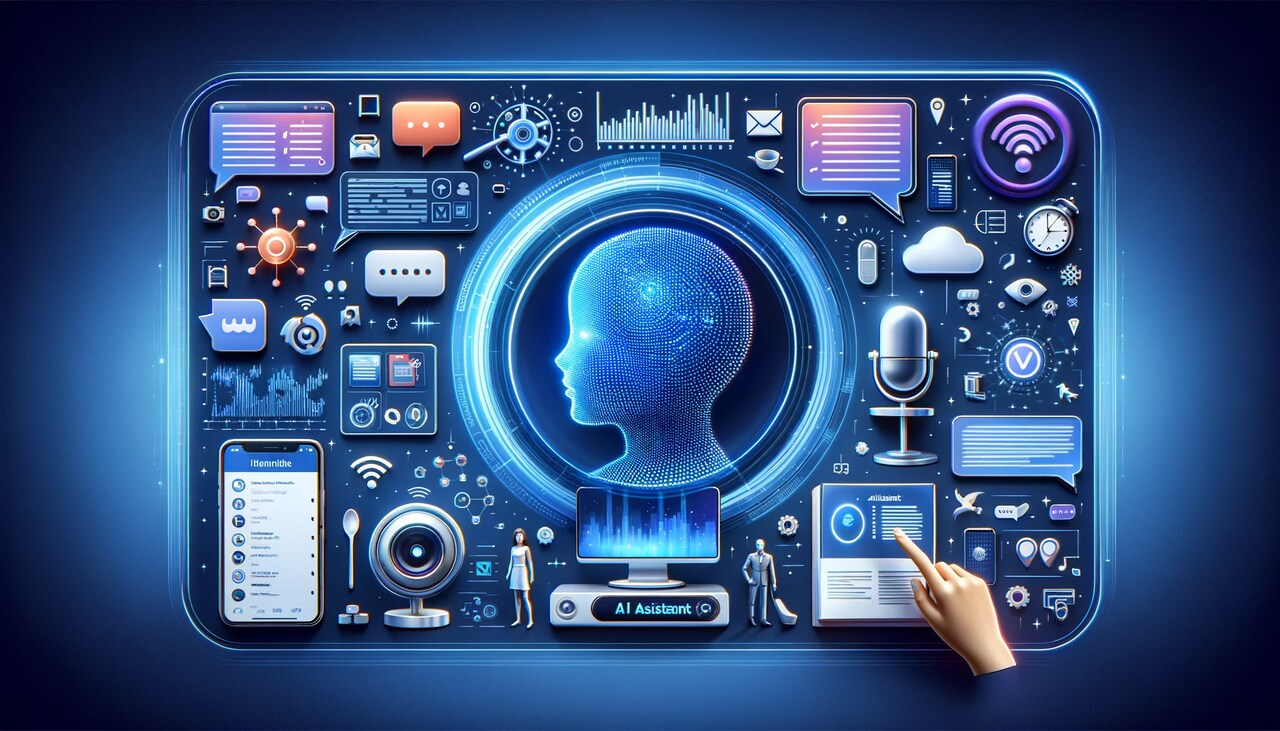
Leave a Reply