With AI technologies advancing rapidly, there’s growing interest in building personal assistants at home. Today, big names like Alexa and Google Home dominate the market, but their capabilities remain limited by their current integrations. Meanwhile, ChatGPT and Google’s Gemini have revolutionized conversational AI, although they lack standalone devices or wake-word functionality. These limitations won’t last forever. DIY assistants, powered by tools like Raspberry Pi and locally run AI models, present a compelling case for early adopters.
Let’s dive into why investing in DIY AI assistants might be a smart choice and explore how you can get started.
Why DIY AI Assistants?
1. More Customization
Commercial AI assistants are limited by their ecosystems. For example, Alexa works best with Amazon’s services, and Google Home integrates tightly with Google products. A DIY assistant can break free of these restrictions. You can:
- Connect it to obscure or legacy smart devices.
- Program it to perform tasks specific to your needs.
- Run AI models offline for privacy and security.
2. Privacy and Data Ownership
Most commercial assistants collect data to improve their services, but this often comes at the cost of user privacy. DIY assistants allow you to control your data fully. Local AI models can run entirely on your devices, meaning no data leaves your home.
3. Cost-Effective Experimentation
While the upfront investment might seem high (e.g., buying hardware like a Raspberry Pi), building your assistant can be cheaper in the long run. You avoid subscription fees for premium features and gain a deeper understanding of how your devices work.
4. Future-Proofing
The AI landscape is evolving quickly. Gemini and ChatGPT integrations with hardware are only a matter of time. Building a DIY system today means you’ll have a head start on incorporating these technologies when they arrive.
5. Understanding Home Assistant (HA)
Home Assistant (HA) is an open-source platform designed to control smart home devices. It acts as a central hub that connects and manages various IoT devices, even those from different manufacturers. The platform supports thousands of integrations, including smart lights, thermostats, and security cameras, allowing you to automate tasks and monitor your home from a single interface.
How It Works:
- Core System: HA runs on a local server, such as a Raspberry Pi, or a virtual machine. This ensures that all data stays within your home network, maintaining privacy and security.
- Integrations: Through its rich library of integrations, HA can connect to both cloud-based and local devices. For example, you can sync your Philips Hue lights with motion sensors to turn on automatically when you enter a room.
- Automations: HA uses YAML configuration files or its user-friendly UI to set up complex automations. For instance, you could program your smart blinds to close at sunset while adjusting the thermostat.
- Dashboard: The platform features a customizable dashboard where you can monitor device statuses, receive alerts, and control various systems. This dashboard is accessible via desktop or mobile apps.
Home Assistant’s flexibility and privacy make it a valuable addition to any DIY assistant project. By integrating HA with your AI assistant, you can create a system that not only understands commands but also seamlessly interacts with your smart devices.
Building Blocks of a DIY Assistant
To create your own assistant, you’ll need three main components:
1. Hardware
- Raspberry Pi: A versatile, affordable mini-computer perfect for DIY projects.
- Microphones and Speakers: Choose USB microphones and speakers for input and output.
- Sensors (Optional): Add temperature, motion, or light sensors to expand your assistant’s capabilities.
Example Hardware Setup
# Install required packages on Raspberry Pi
sudo apt update
sudo apt install python3 python3-pip
# Add sound utilities
sudo apt install alsa-utils
# Test your microphone
arecord -l2. Software
- Local AI Models: Tools like OpenAI’s GPT models (when available locally) or open-source options like LLaMA and GPT-J.
- Wake Word Detection: Use libraries like Porcupine or Snowboy to trigger the assistant with a specific word.
- Custom Scripts: Python is the go-to language for connecting components.
3. Connectivity
- Smart Device Integration: Use APIs or IoT platforms like Home Assistant.
- Networking: Configure your assistant to work locally or over the internet for remote access.
Example Project: Local Assistant with Raspberry Pi and GPT-J
Step 1: Set Up Your Raspberry Pi
- Flash a Raspberry Pi OS onto your microSD card.
- Boot up the Pi and enable SSH for remote access.
Step 2: Install Dependencies
Install Python and other required libraries:
sudo apt install python3 python3-pip
pip3 install flask transformers porcupineStep 3: Download and Run a Local AI Model
Use GPT-J, an open-source AI model:
from transformers import AutoTokenizer, AutoModelForCausalLM
# Load model
model_name = "EleutherAI/gpt-j-6B"
tokenizer = AutoTokenizer.from_pretrained(model_name)
model = AutoModelForCausalLM.from_pretrained(model_name)
# Generate a response
def generate_response(prompt):
inputs = tokenizer(prompt, return_tensors="pt")
outputs = model.generate(inputs["input_ids"], max_length=150)
return tokenizer.decode(outputs[0], skip_special_tokens=True)
# Example usage
print(generate_response("What’s the weather like today?"))Step 4: Add Wake Word Detection
Install and configure Porcupine:
pip3 install pvporcupineExample Python script:
import pvporcupine
import pyaudio
# Initialize Porcupine
porcupine = pvporcupine.create(keywords=["computer"])
pa = pyaudio.PyAudio()
# Audio stream
stream = pa.open(
rate=porcupine.sample_rate,
channels=1,
format=pyaudio.paInt16,
input=True,
frames_per_buffer=porcupine.frame_length
)
print("Listening for wake word...")
while True:
pcm = stream.read(porcupine.frame_length)
keyword_index = porcupine.process(pcm)
if keyword_index >= 0:
print("Wake word detected!")
# Trigger assistant functionality hereStep 5: Integrate with IoT Devices
Use APIs to control smart home devices. For example, with Philips Hue:
import requests
# Hue API example
hue_bridge_ip = "192.168.1.100"
username = "your-bridge-username"
url = f"http://{hue_bridge_ip}/api/{username}/lights/1/state"
# Turn on the light
payload = {"on": True}
requests.put(url, json=payload)Challenges to Consider
- Setup Complexity: DIY assistants require technical know-how. From hardware assembly to software configuration, the learning curve can be steep.
- Limited Features: Local models can’t yet match the cloud-powered capabilities of commercial assistants.
- Maintenance: Keeping everything updated and secure requires ongoing effort.
DIY AI assistants offer unparalleled customization and privacy. While they require more effort than buying an off-the-shelf device, the payoff in flexibility and control can be worth it. With tools like Raspberry Pi, open-source AI models, and libraries like Porcupine, building your assistant is within reach. But to truly assess if it’s worth it, let’s explore the pros, cons, and benefits for individuals and companies alike.
Pros:
- Customization: DIY assistants can be tailored to unique needs, unlike commercial options locked to specific ecosystems. You can integrate legacy devices or create personalized automations.
- Privacy: With local AI models and platforms like Home Assistant, all data remains under your control, minimizing the risks of data breaches or misuse by third parties.
- Cost Efficiency: While initial hardware investments (e.g., Raspberry Pi, microphones) might seem steep, long-term savings arise from avoiding subscription fees for advanced features.
- Skill Development: Building and maintaining a DIY assistant enhances technical skills, from coding to IoT integration, which can benefit personal growth or professional opportunities.
- Future-Proofing: As AI hardware evolves, starting early gives you a foundational understanding to adapt when commercial models like Gemini or ChatGPT introduce integrations.
Cons:
- Time and Effort: Building and configuring a DIY assistant is time-intensive. For those unfamiliar with programming, the learning curve can be daunting.
- Limited Features: While local models provide privacy, they lack the robust, cloud-powered capabilities of commercial assistants like Alexa or Google Home.
- Maintenance: DIY systems require regular updates and troubleshooting to stay functional and secure, which may deter less tech-savvy users.
Benefits for Companies:
For businesses, DIY AI assistants hold tremendous potential:
- Cost Savings: Companies can develop tailored solutions without paying for proprietary commercial software licenses.
- Data Security: Organizations handling sensitive data can benefit from local AI implementations, ensuring compliance with privacy regulations like GDPR.
- Scalability: DIY systems enable businesses to build scalable solutions suited to their unique operational requirements.
- Innovation Opportunities: Custom assistants encourage experimenting with cutting-edge AI models, fostering innovation that can offer a competitive edge.
Is It Worth It?
For individuals, DIY AI assistants are worth exploring if you value control over your tech environment, enjoy learning, or have specific needs that commercial devices can’t meet. For companies, the decision hinges on balancing the cost of development and maintenance against the benefits of customization and data control.
In either case, the potential to innovate, improve privacy, and reduce long-term costs makes DIY assistants an enticing option. And if you get stuck? Well, there’s always the option to blame the Raspberry Pi for everything.
Martin Baker
Martin Baker, Managing Editor at Decoded.cc, harnesses a decade of digital publishing expertise to craft engaging content around technology, data, and culture. He leads cross-functional teams, enforces editorial excellence, and transforms complex ideas into accessible narratives—fueling Decoded.cc’s growth and impact.
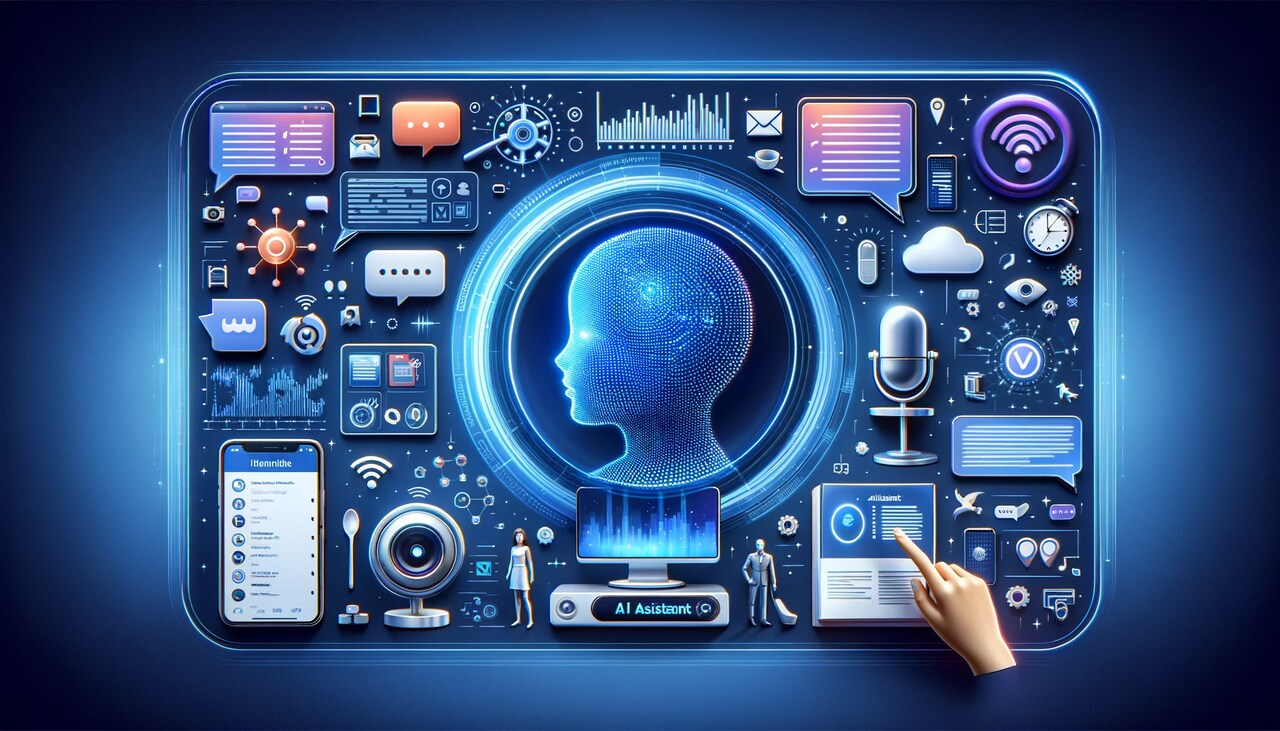





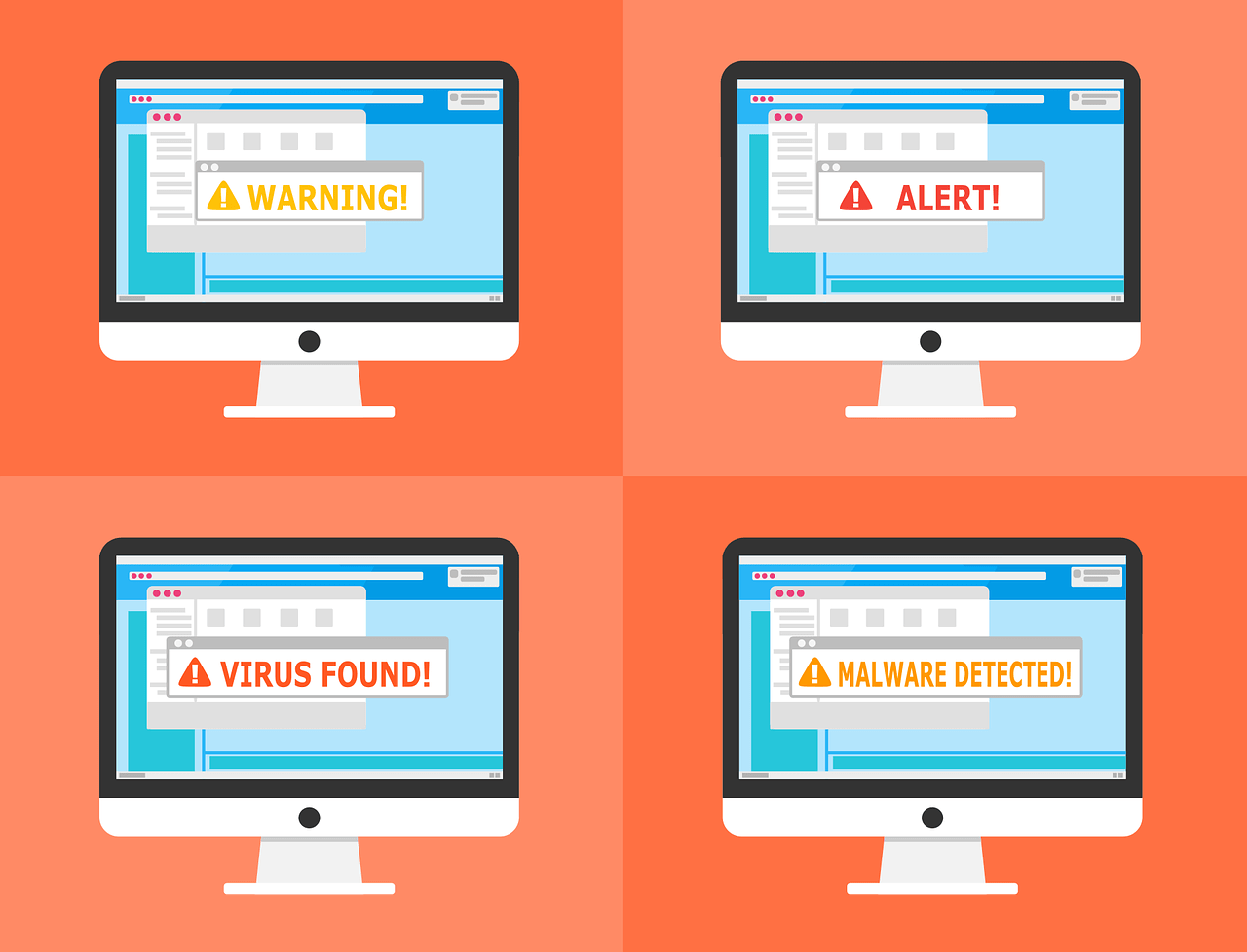
Leave a Reply