When it comes to protecting your small or medium-sized business (SMB), antivirus software is a must. In 2025, two popular choices for SMBs are Windows Security and Norton Small Business. Both aim to shield your business from threats like malware, phishing, and ransomware, but they take very different approaches.
Windows Security is built into the Windows operating system, making it accessible and easy to use, especially for businesses already invested in the Microsoft ecosystem. It’s the no-frills bodyguard that’s always around but doesn’t always win style points.
Norton Small Business, on the other hand, is a purpose-built solution. It offers additional features like broader device compatibility and advanced tools for managing security across a team. It’s like hiring a security expert to work alongside your IT team—sometimes at a cost.
This comparison table breaks down the key features of each solution, like real-time protection, device compatibility, and pricing. Whether you’re a small shop with a handful of laptops or a growing team with remote workers, this guide will help you decide which one fits your needs.
Ready to find out which antivirus fits your business better? Let’s jump into the table and see how Windows Security and Norton Small Business stack up!
| Feature | Windows Security | Norton Small Business |
|---|---|---|
| Threat Detection & Response | Integrated Microsoft Defender detects and mitigates threats in real-time. | Advanced threat detection with proactive protection against malware and phishing. |
| Real-Time Protection | Continuous monitoring against malware, ransomware, and phishing attacks. | Continuous monitoring and instant neutralization of threats in real time. |
| System Performance Impact | Optimized for Windows, ensuring minimal system slowdown. | Lightweight design ensures minimal impact on device performance. |
| Centralized Management Console | Managed through Microsoft Intune or Windows Group Policy for businesses. | Web-based console for easy management of devices and licenses. |
| Scalability | Seamlessly scalable for individuals, SMBs, and enterprises using Microsoft 365. | Easily scalable to accommodate growing business needs. |
| VPN Integration | No built-in VPN, but integrates with Microsoft Secure Network for online privacy. | Secure VPN included for encrypted internet connections. |
| Data Backup & Recovery Tools | Built-in OneDrive integration for automatic file backups and recovery. | Cloud backup options for critical business data. |
| Email Security | Protects email accounts through Microsoft Defender for Office 365 (subscription required). | Protection against phishing and malicious attachments in emails. |
| Firewall | Built-in Windows Defender Firewall for inbound and outbound traffic control. | Smart firewall to block unauthorized access and prevent data leaks. |
| Password Management | Includes Windows Hello for secure, password-free authentication. | Integrated password manager for secure credentials storage. |
| Device Compatibility | Available on all Windows 10 and 11 devices with basic protection for macOS. | Supports Windows, macOS, iOS, and Android devices. |
| Customer Support | Limited support through online documentation and community forums. | 24/7 customer support via phone and online chat. |
| Compliance & Reporting | Security reports available for enterprise users via Azure Active Directory tools. | Security compliance tools and detailed activity reports. |
| Ease of Deployment | Pre-installed on Windows, requiring minimal setup for basic use. | User-friendly setup process with minimal technical expertise needed. |
| Pricing & Licensing | Included with Windows for personal use; enterprise features require Microsoft 365 subscriptions. | Flexible pricing plans suitable for SMB budgets. |
| Free Trial / Version | Core features are free for all Windows users. | Limited free trial available for evaluation purposes. |
| Money-Back Guarantee | No money-back guarantee; integrated directly with the OS. | 60-day money-back guarantee for customer assurance. |
| Extra Security Features | Includes sandboxing, exploit protection, and device health monitoring. | Includes anti-spam protection, identity theft monitoring, and device location tracking. |
Both Windows Security and Norton Small Business are solid options for protecting SMBs, but they cater to different needs.
Windows Security is baked into the Windows operating system, making it free and easy to use. It’s perfect for businesses already running on Windows, offering basic protection with no additional costs. However, it lacks some advanced features like email security and cross-platform support.
Norton Small Business, by contrast, is designed for multi-platform environments and offers stronger customer support, email protection, and more robust device management tools. It’s a paid service, so you’re trading cost for additional security and features.
Cost Breakdown (Example: 10 Devices)
- Windows Security:
- Cost: $0 (Included with Windows)
- Monthly Cost: $0/month
- No subscription required, but advanced features may need Microsoft 365, which starts at $6/month/user.
- Norton Small Business:
- Annual Price: $249.99/year for 10 devices
- Monthly Cost: $20.83/month
- Includes advanced features like email protection and multi-platform support.
Winner: Norton Small Business 🥇
For 2025, Norton Small Business is the better choice for SMBs that need robust security across multiple platforms, dedicated support, and features like email protection. It’s particularly useful if your business operates in a hybrid environment with both Windows and non-Windows devices.
Windows Security is a great free option for small businesses using only Windows devices, but its lack of advanced features may leave gaps in security.
Resources for More Details
Whether you prioritize cost or advanced security, the right choice depends on your business needs. And hey, if you’ve made it this far, you’re already ahead of most SMBs. Just don’t forget to update your antivirus settings—you’d be amazed how many people don’t.
Martin Baker
Martin Baker, Managing Editor at Decoded.cc, harnesses a decade of digital publishing expertise to craft engaging content around technology, data, and culture. He leads cross-functional teams, enforces editorial excellence, and transforms complex ideas into accessible narratives—fueling Decoded.cc’s growth and impact.
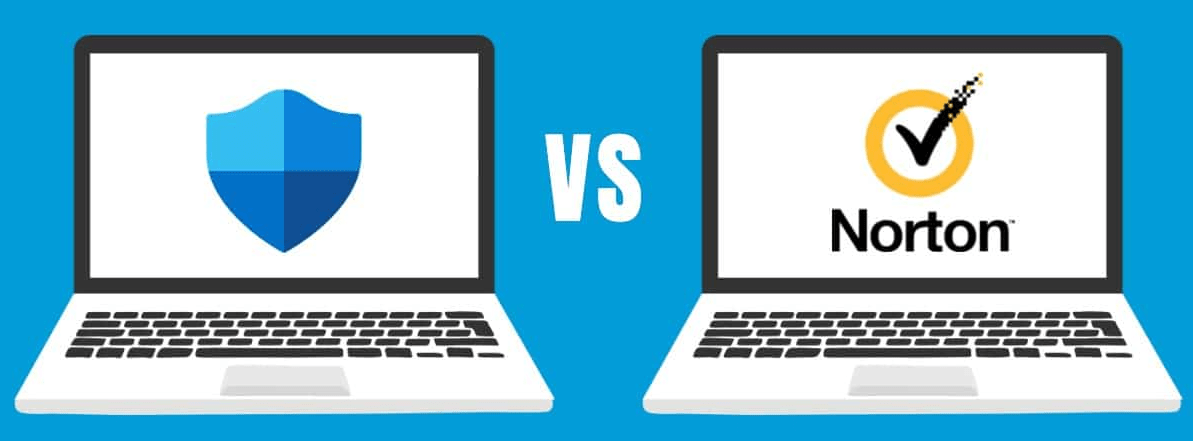





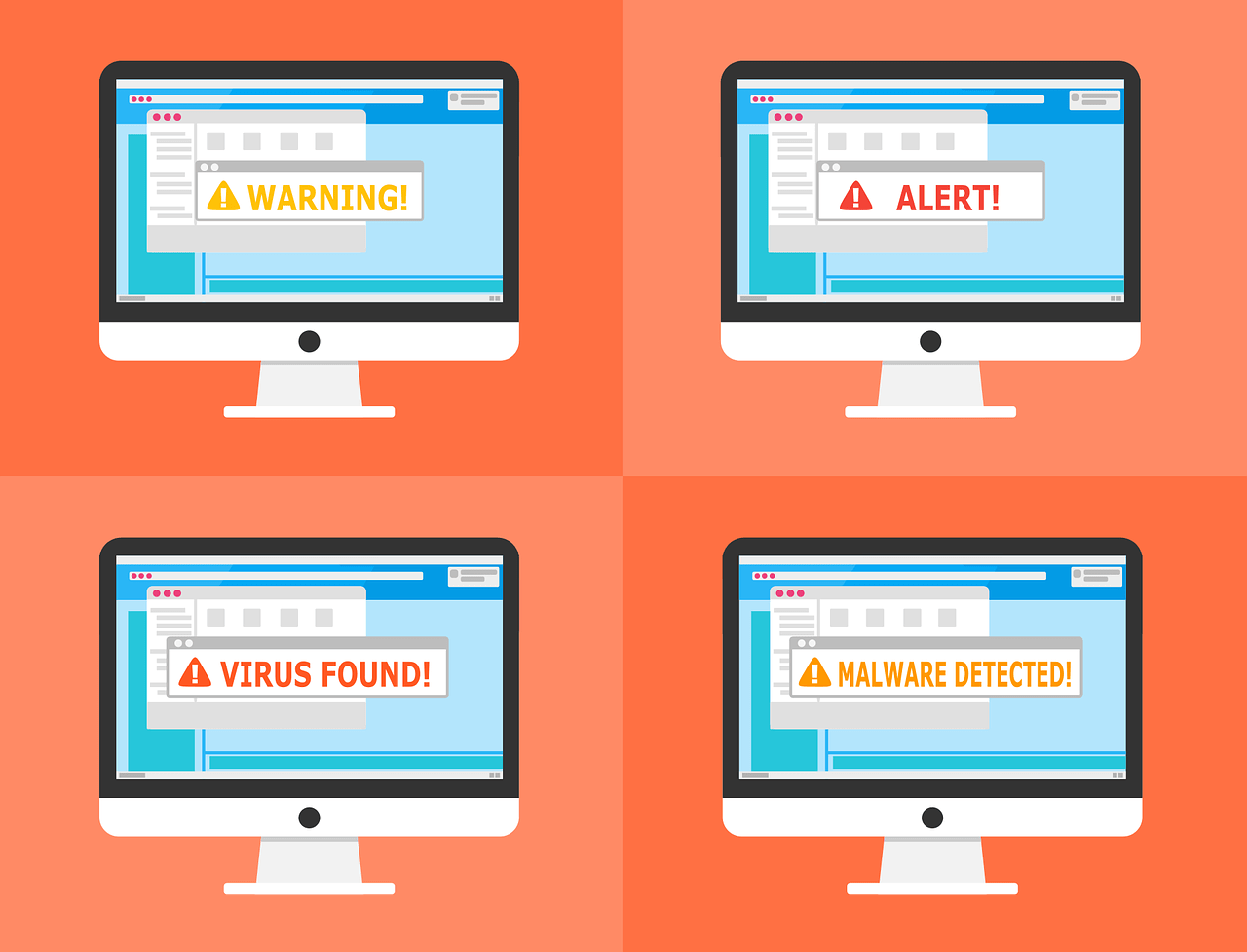
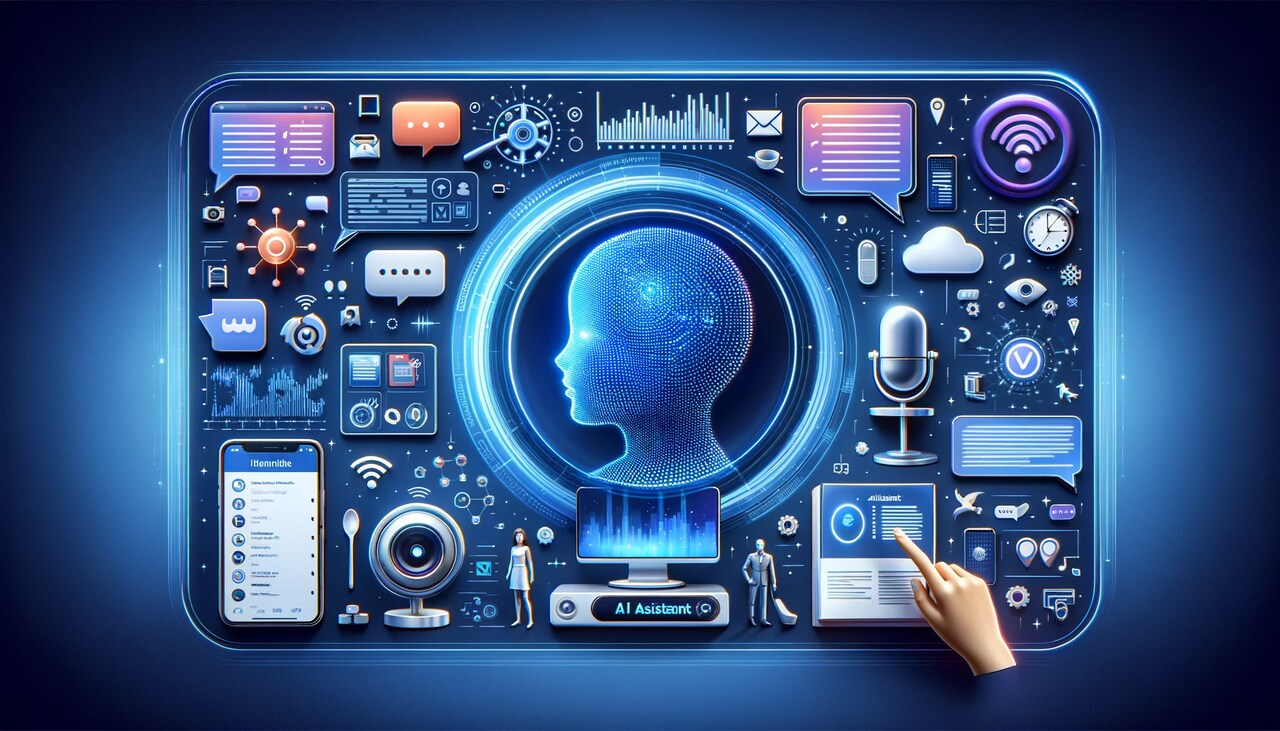
Leave a Reply